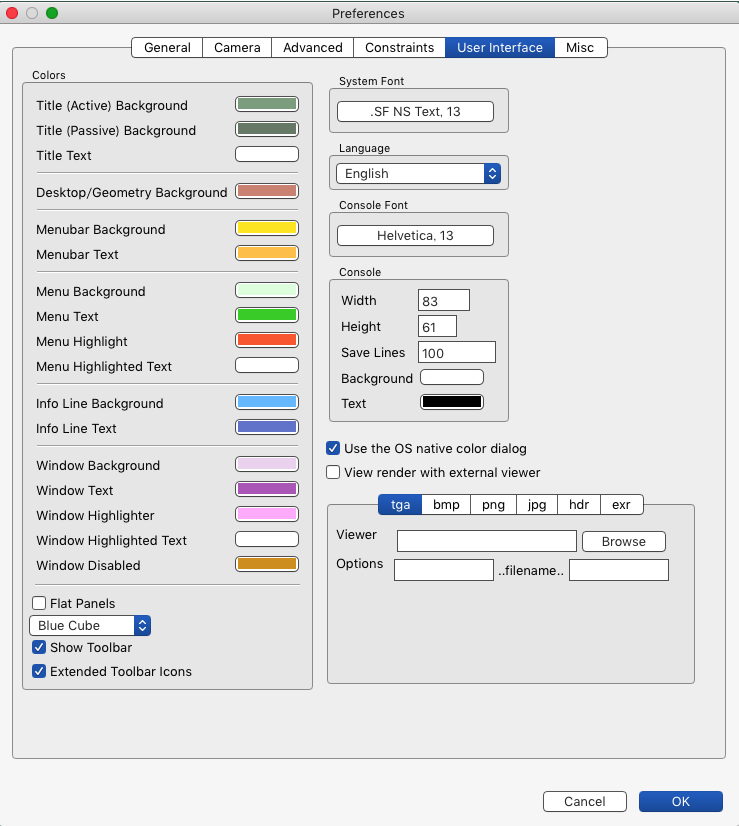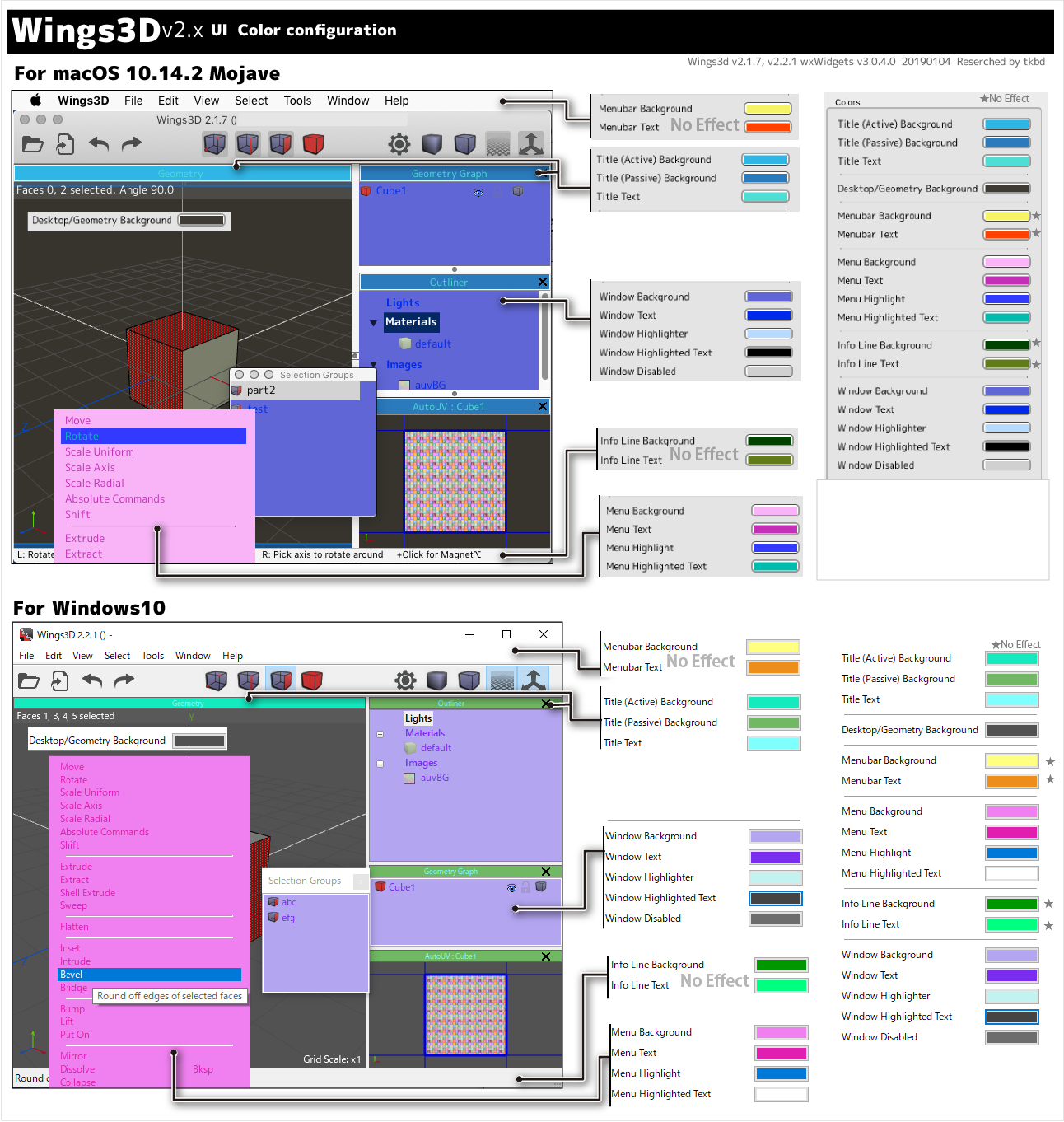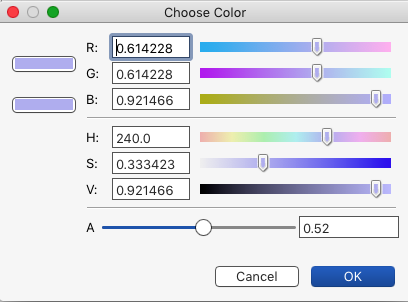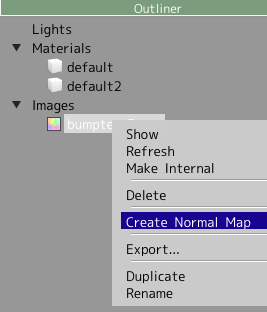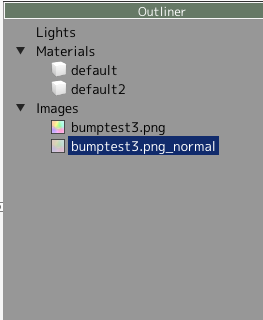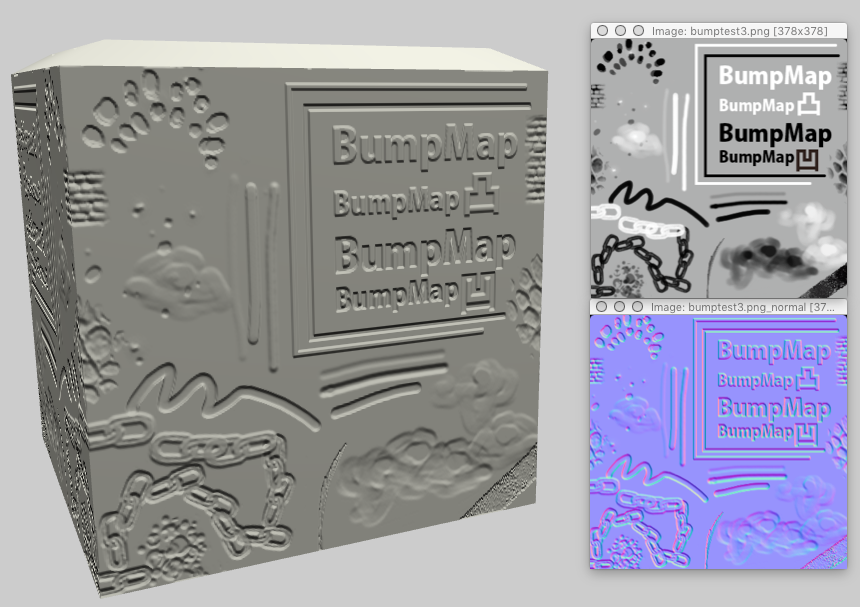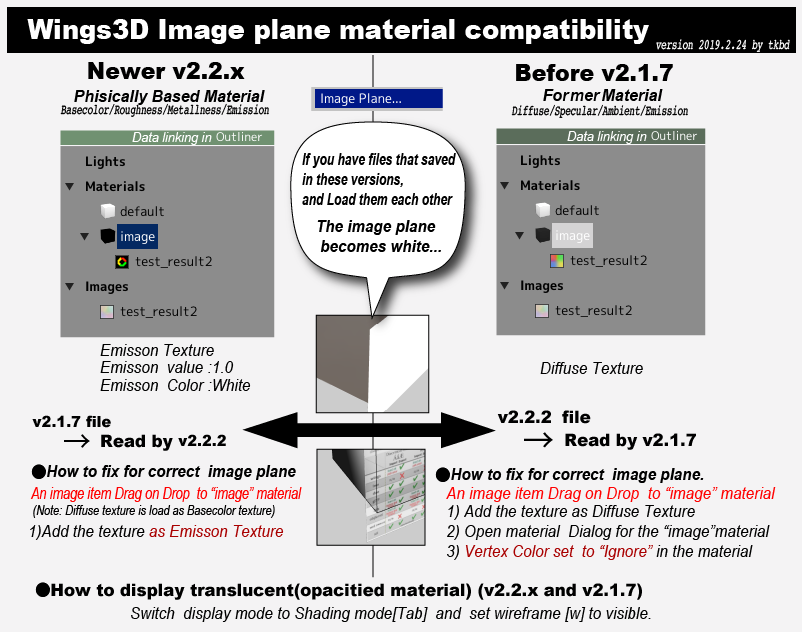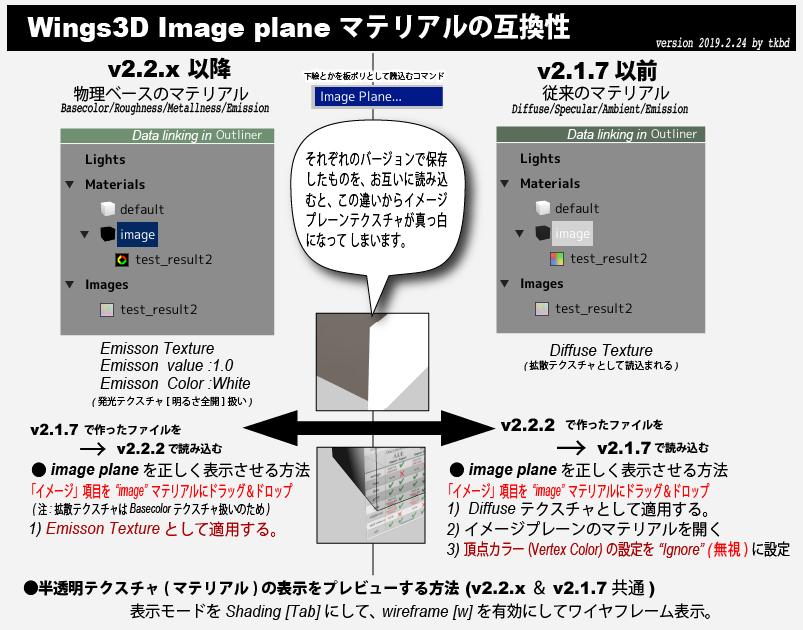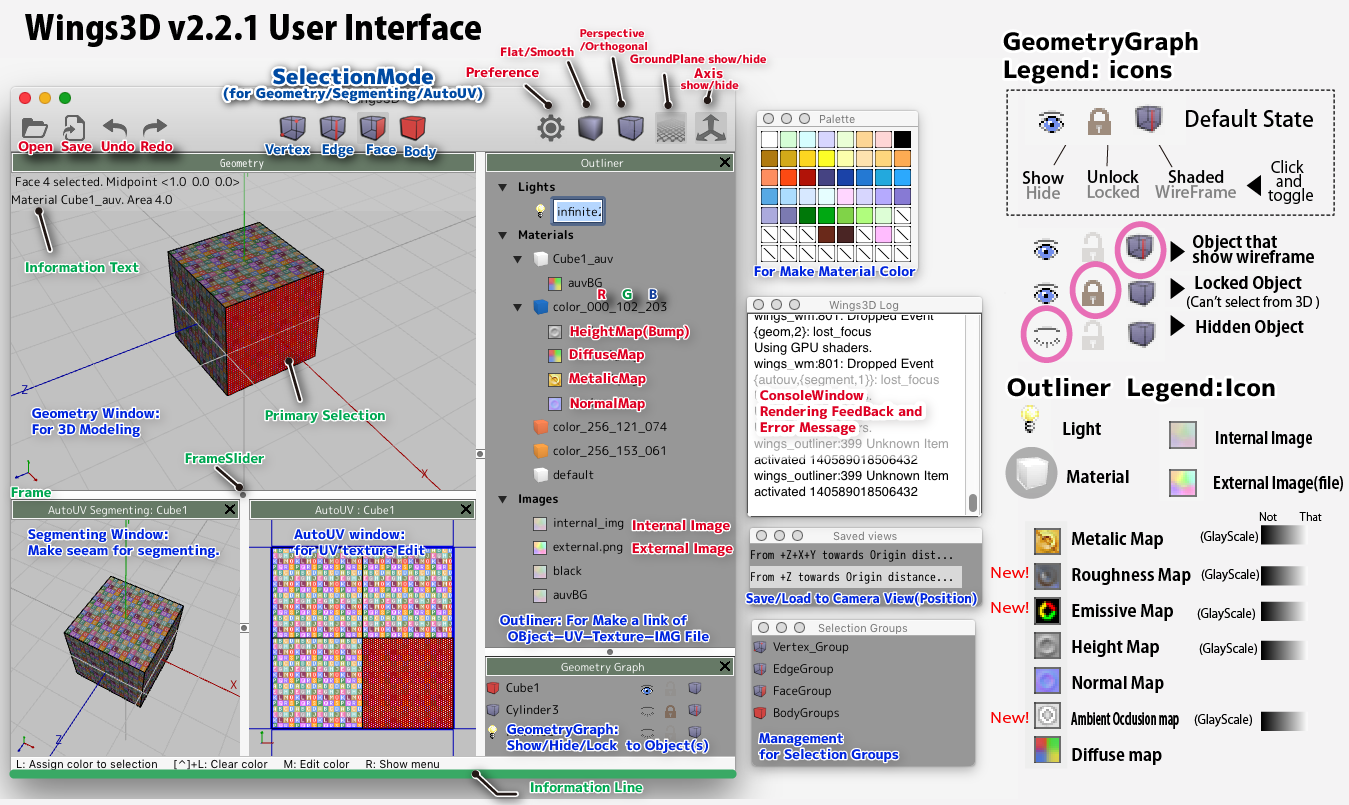
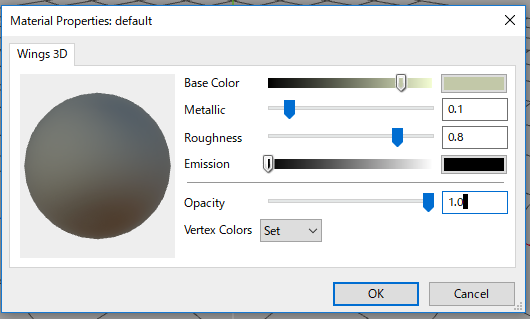

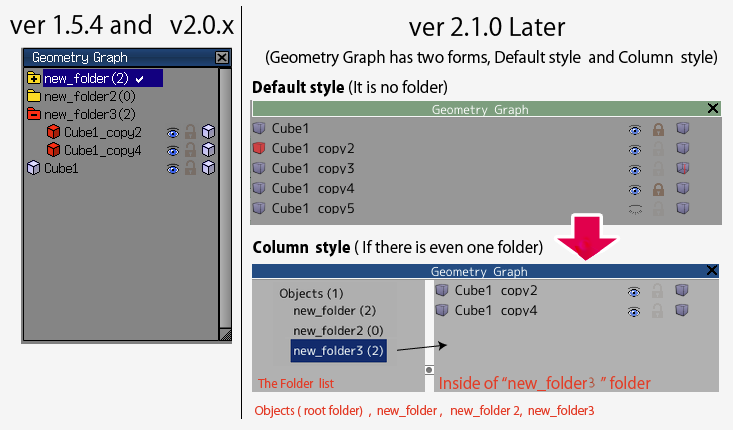
| v1.5.4 & v2.0.x | v2.1.x |
|---|---|
|
LMB: only the current object MMB: all items in the current Folder RMB: all objects in the GeometryGraph |
LMB: only the current object RMB: all items in the current Folder RMB+SHIFT: all objects in the GeometryGraph |
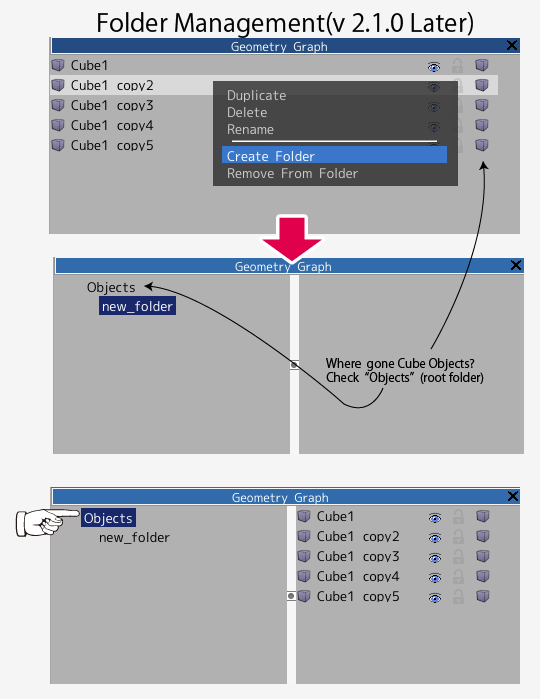
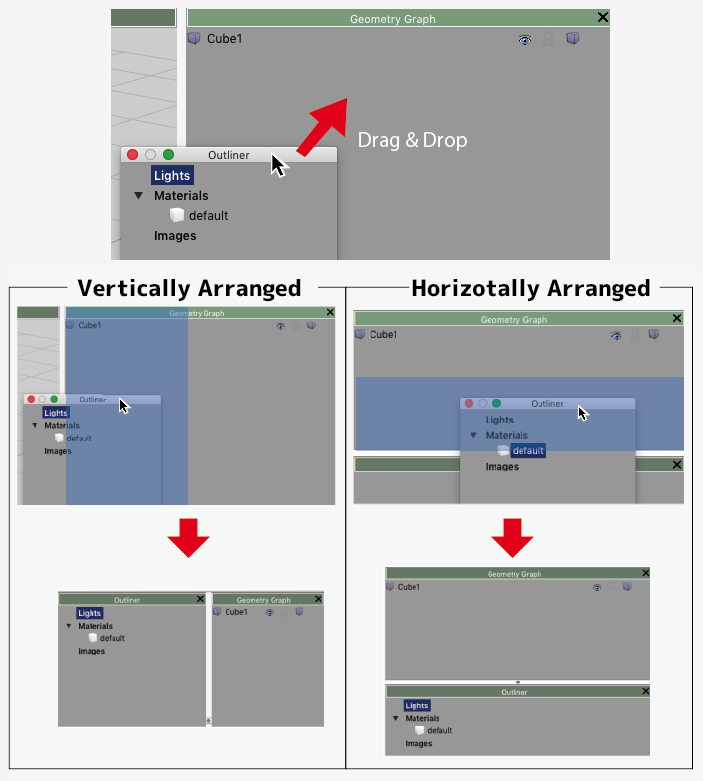
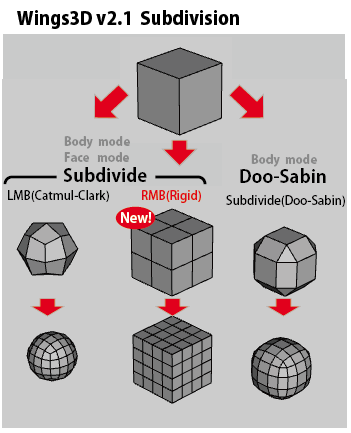
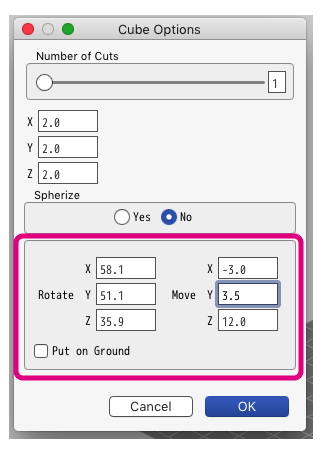
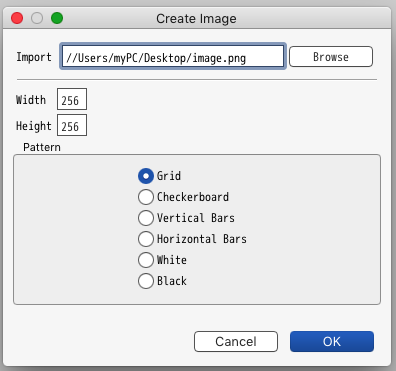
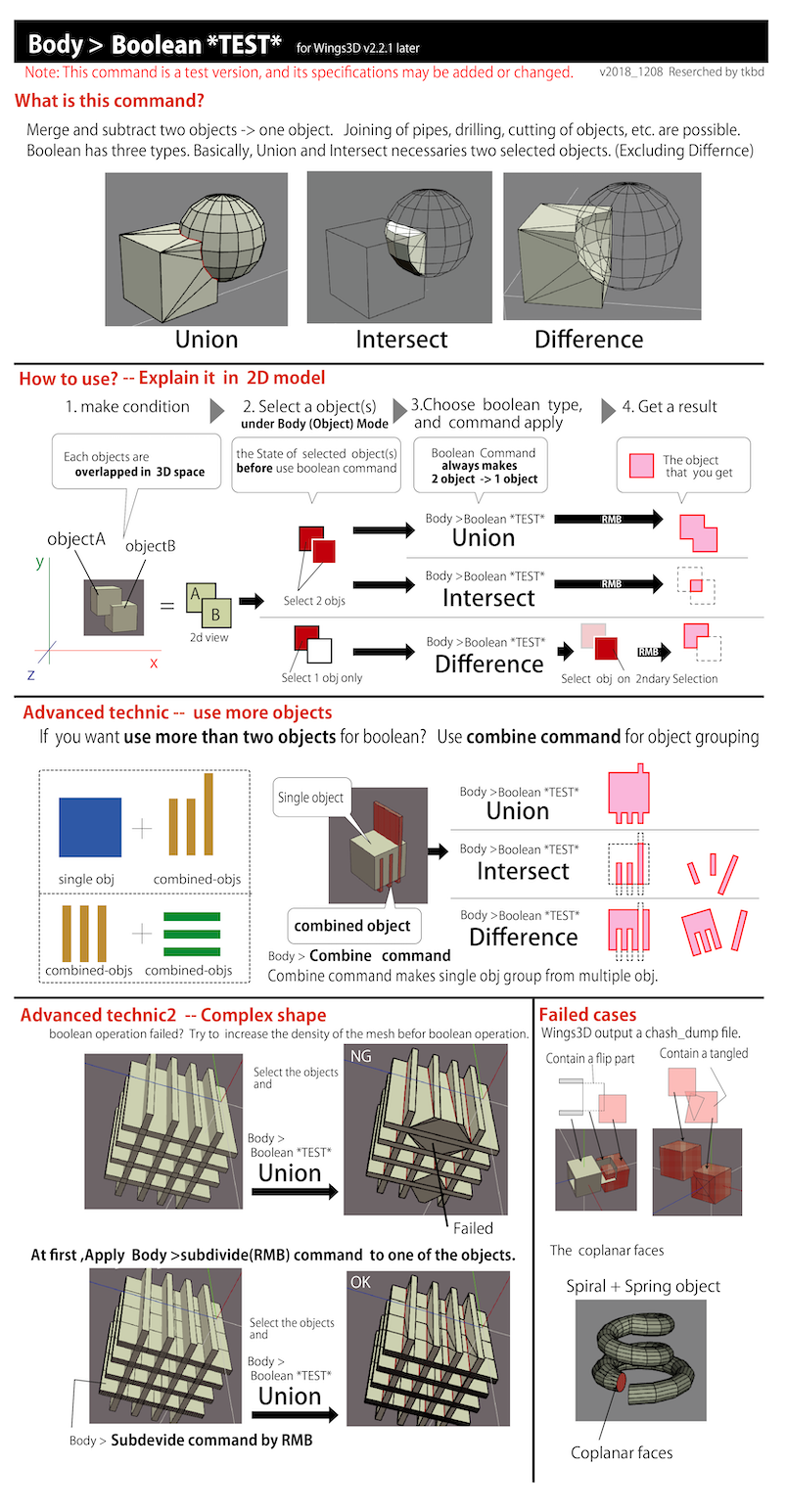
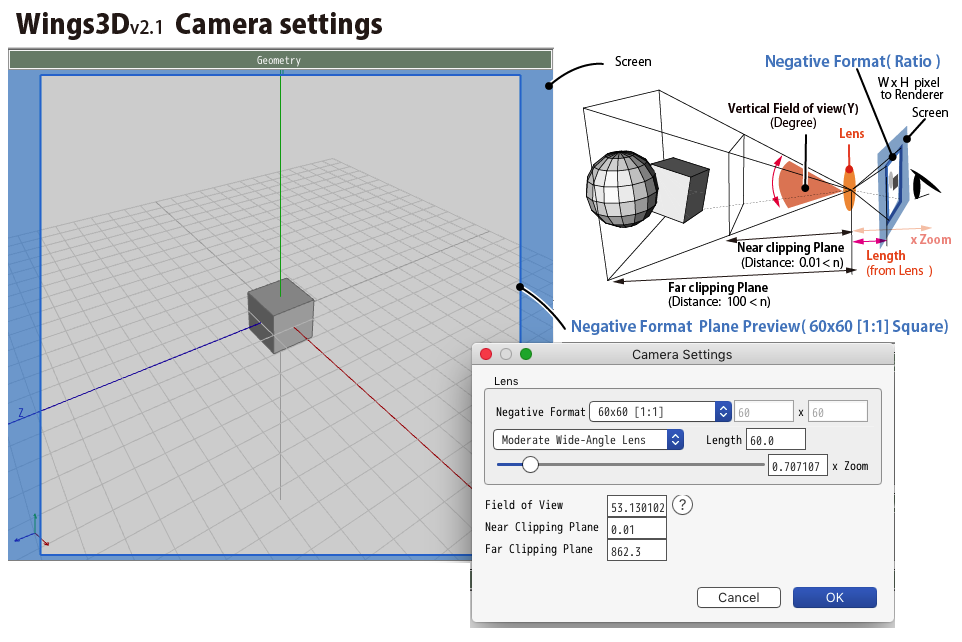
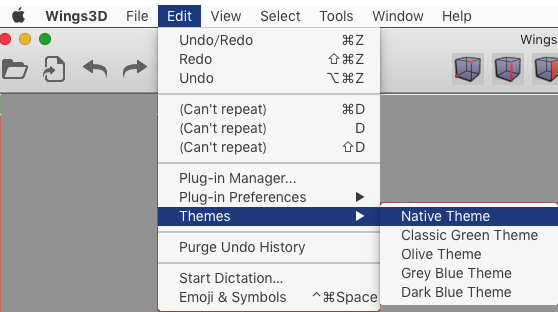
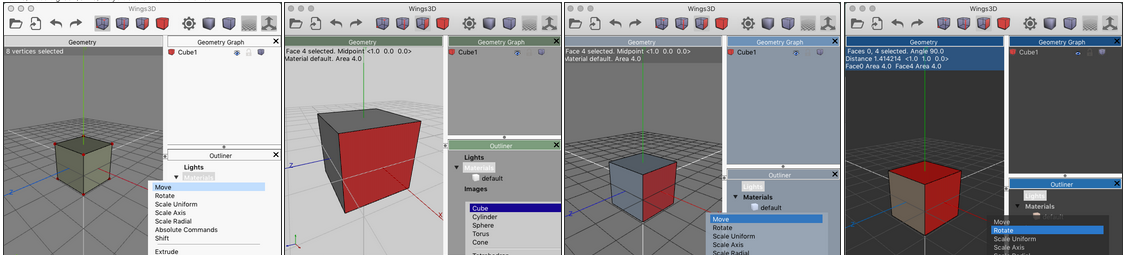
 (Blue Cube:Default)
(Blue Cube:Default) (Crassic )
(Crassic ) (Purple Tube)
(Purple Tube)