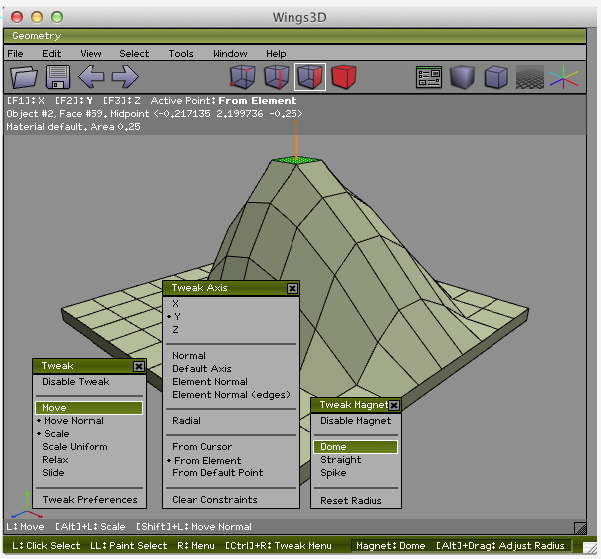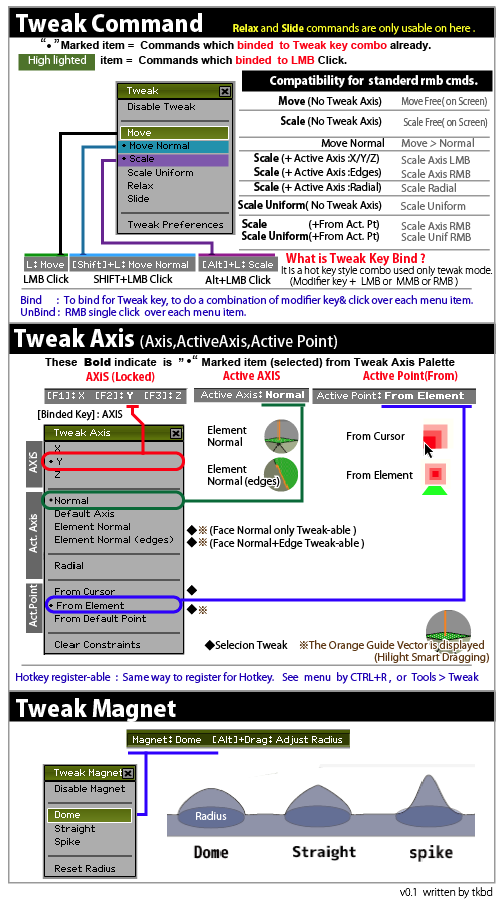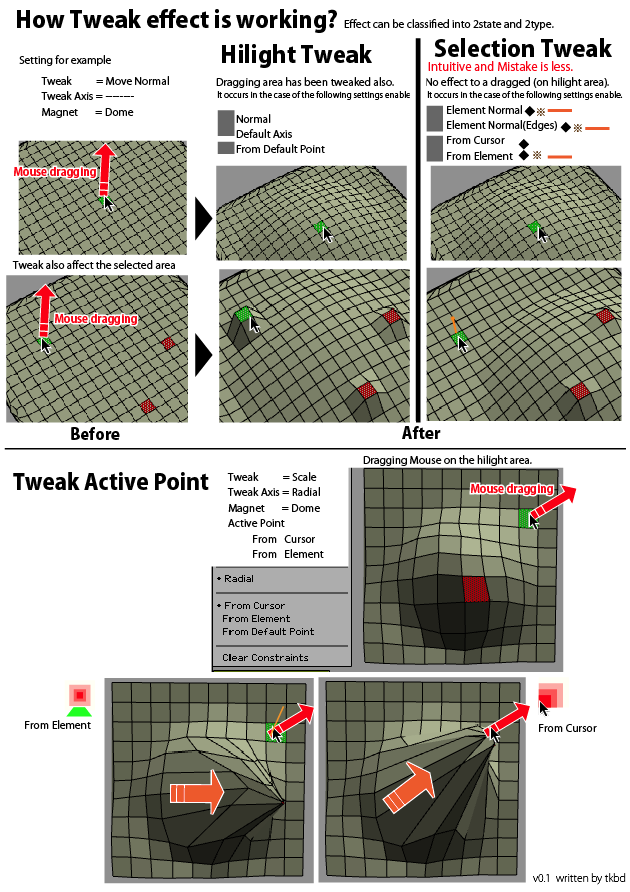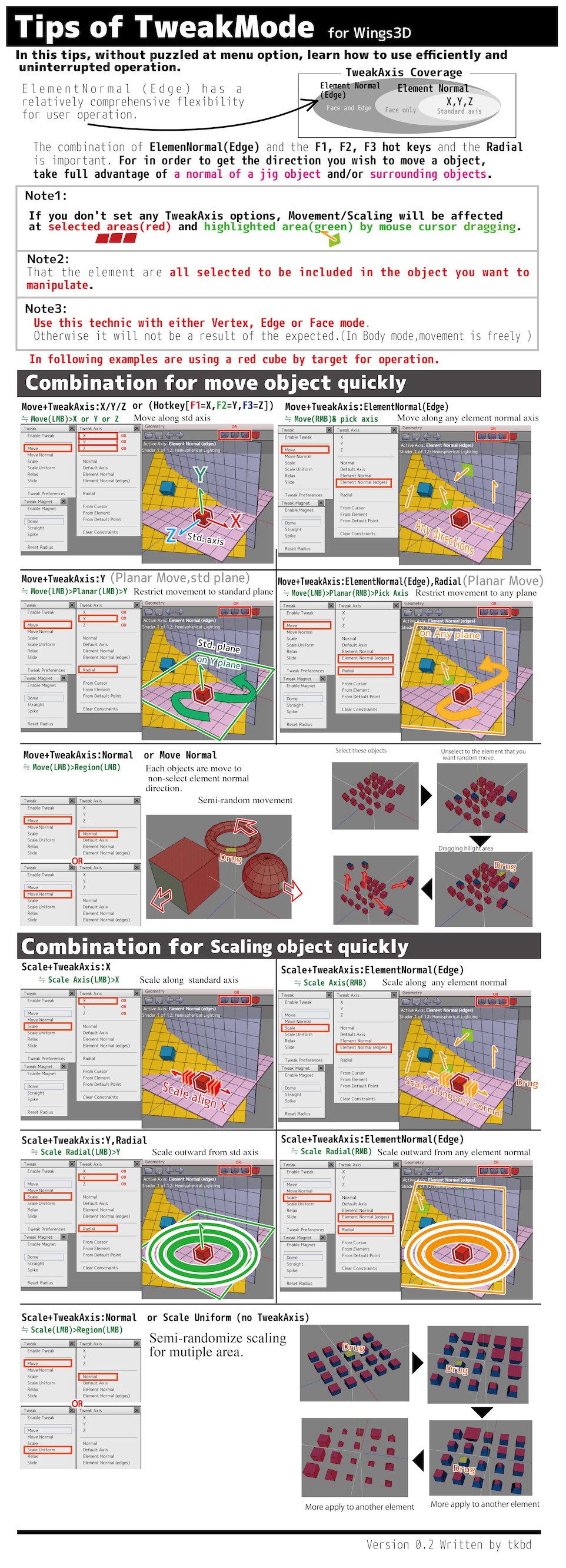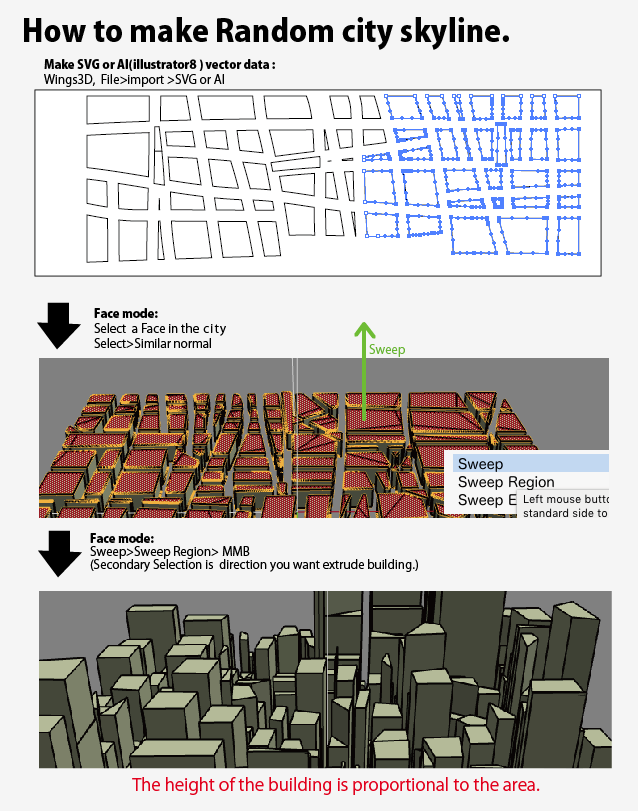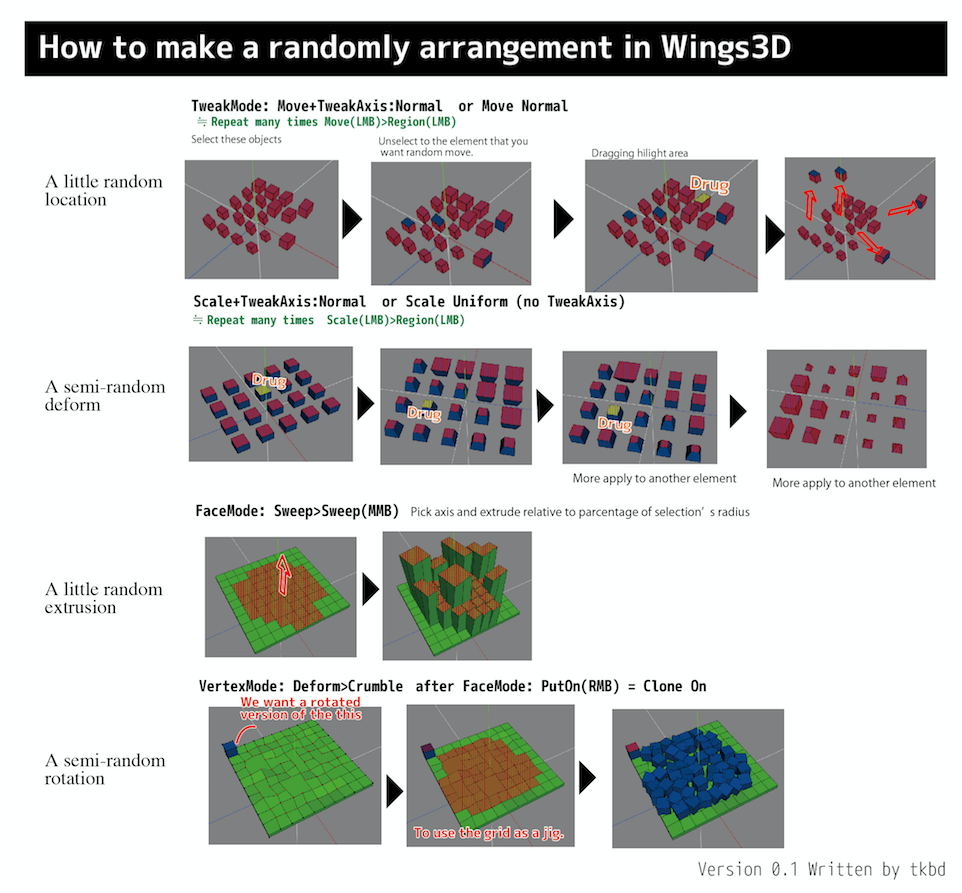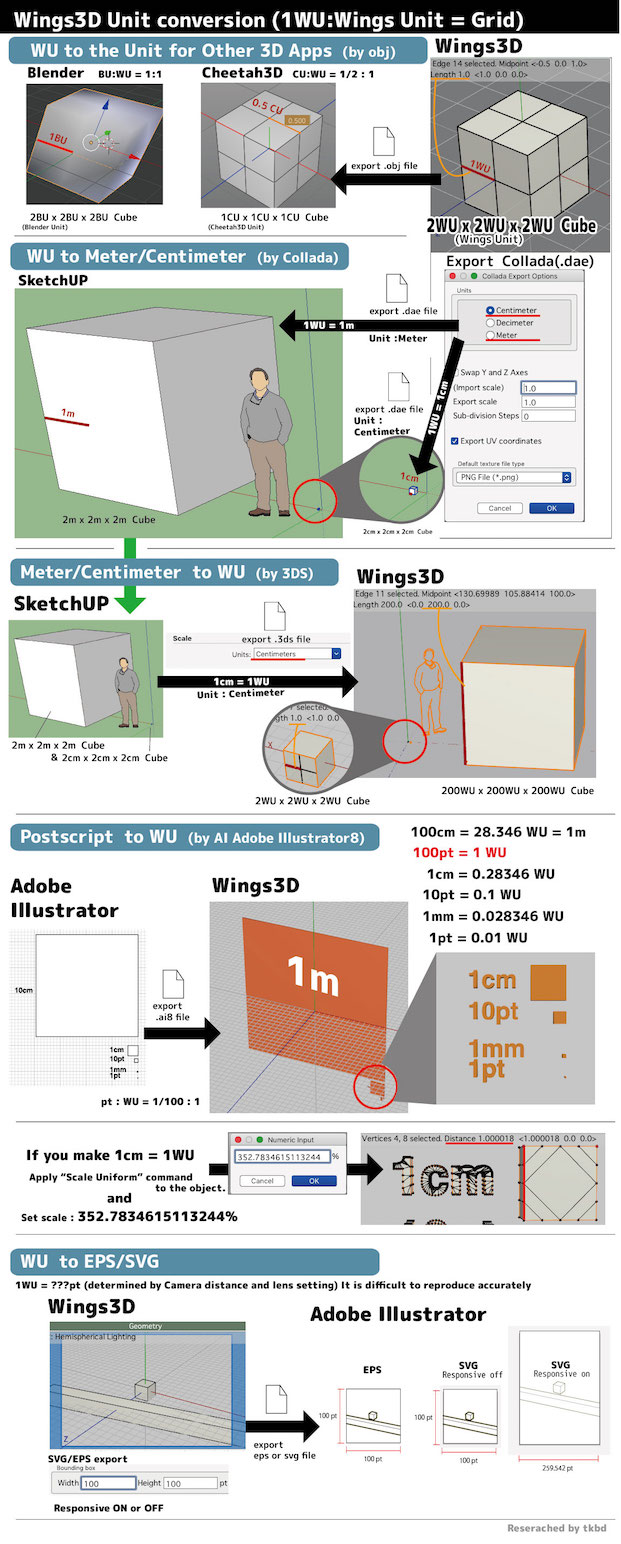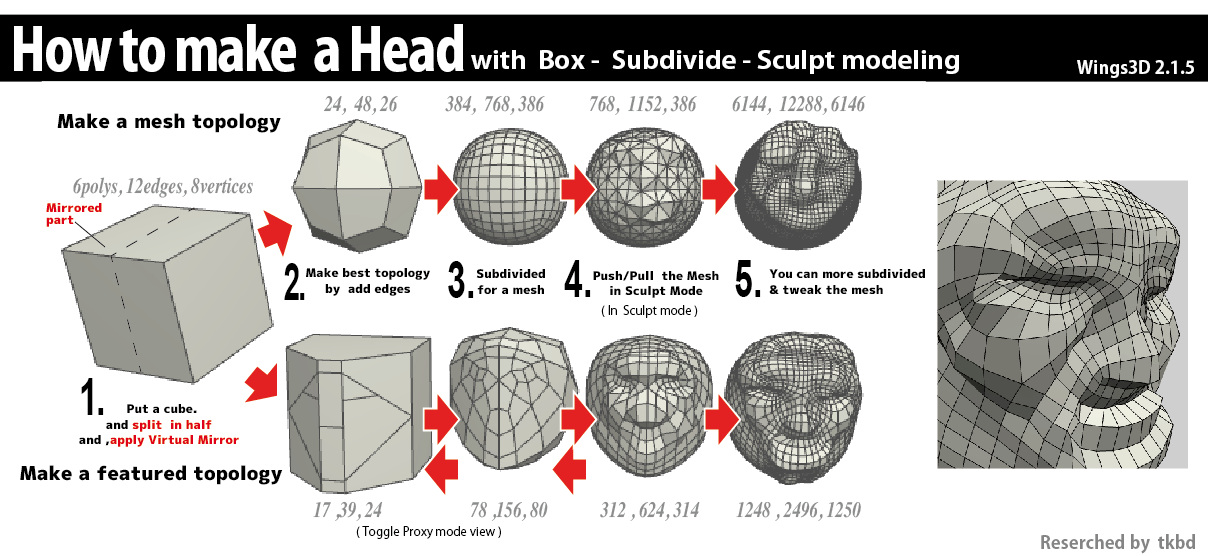
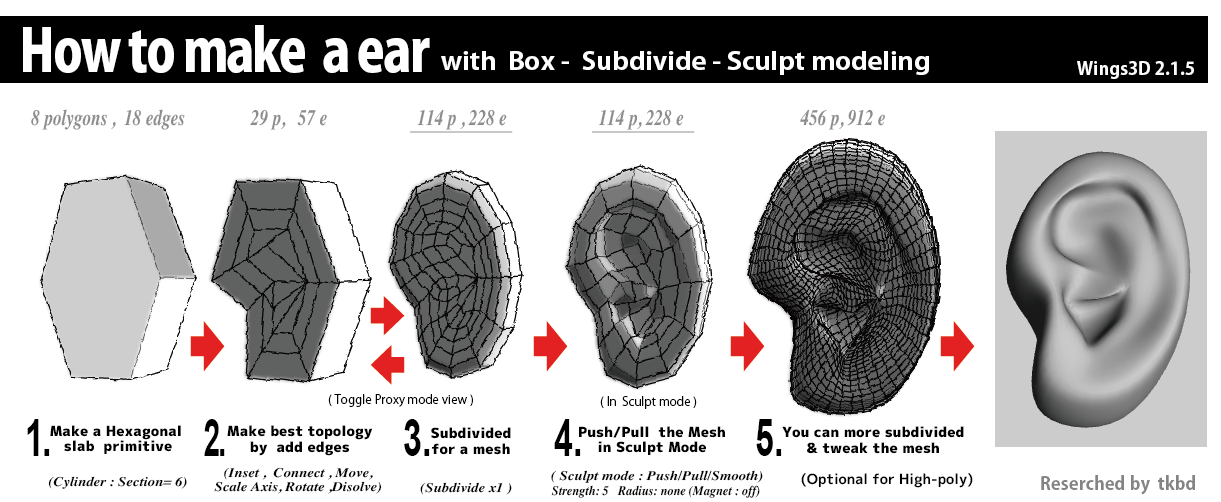
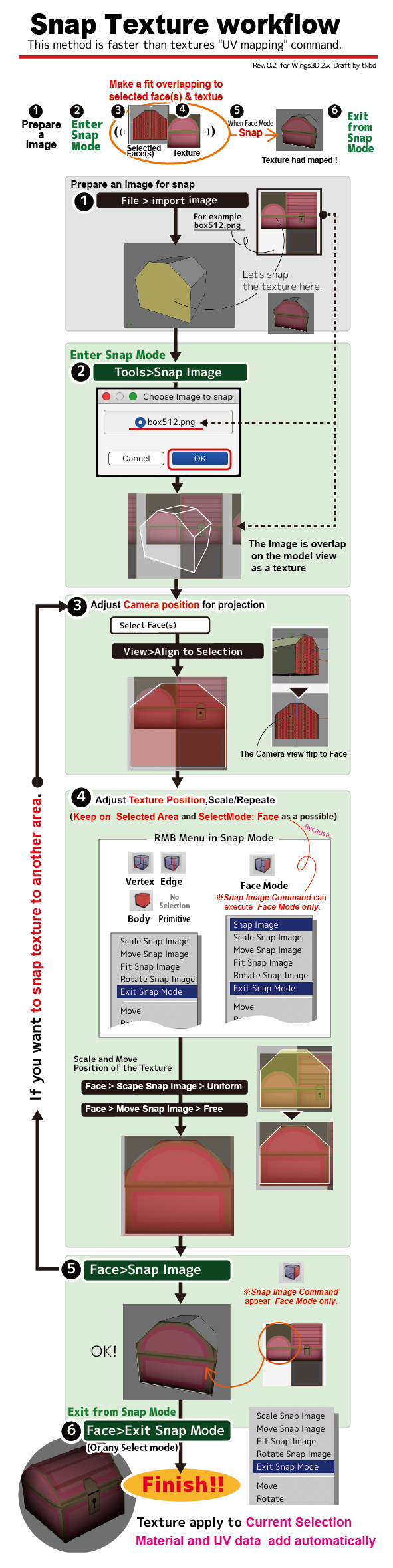
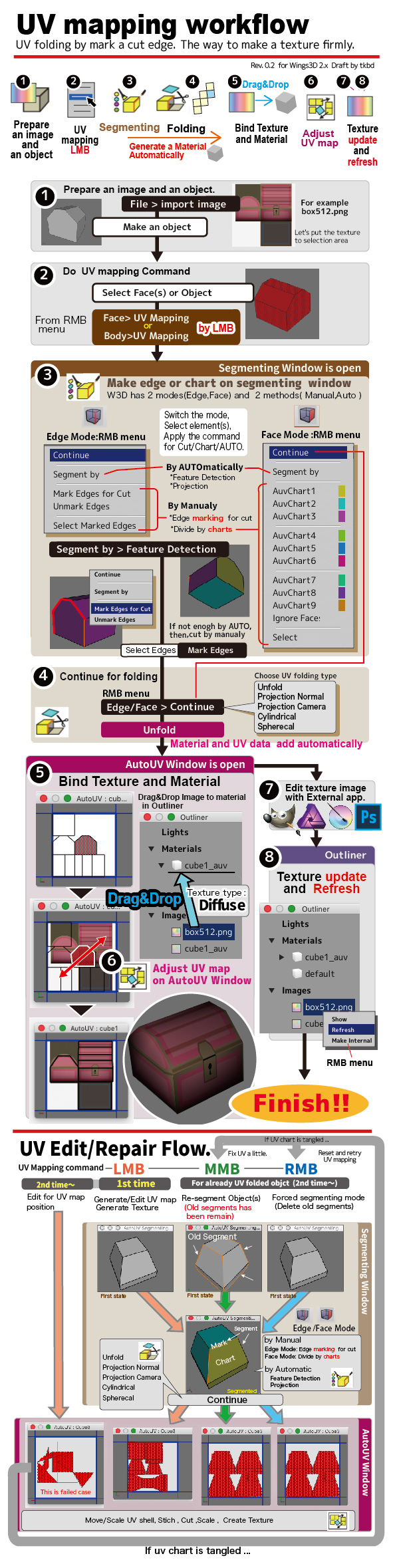
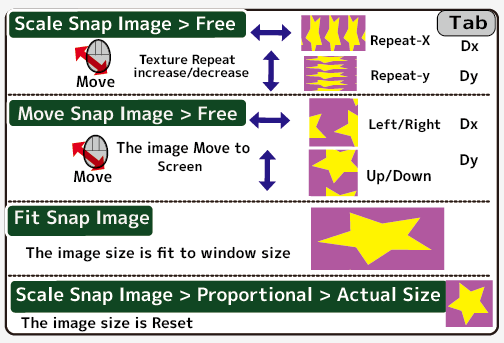
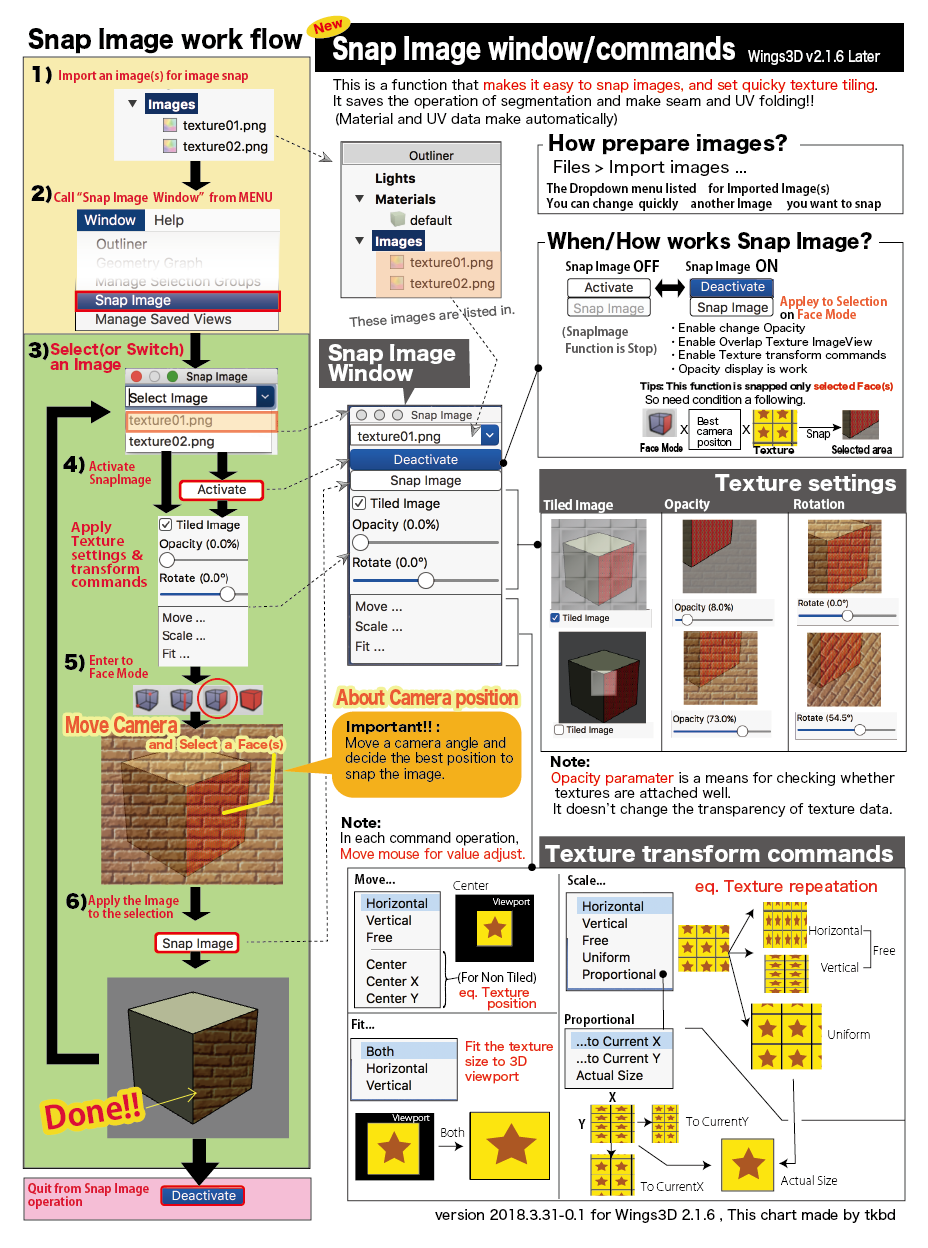
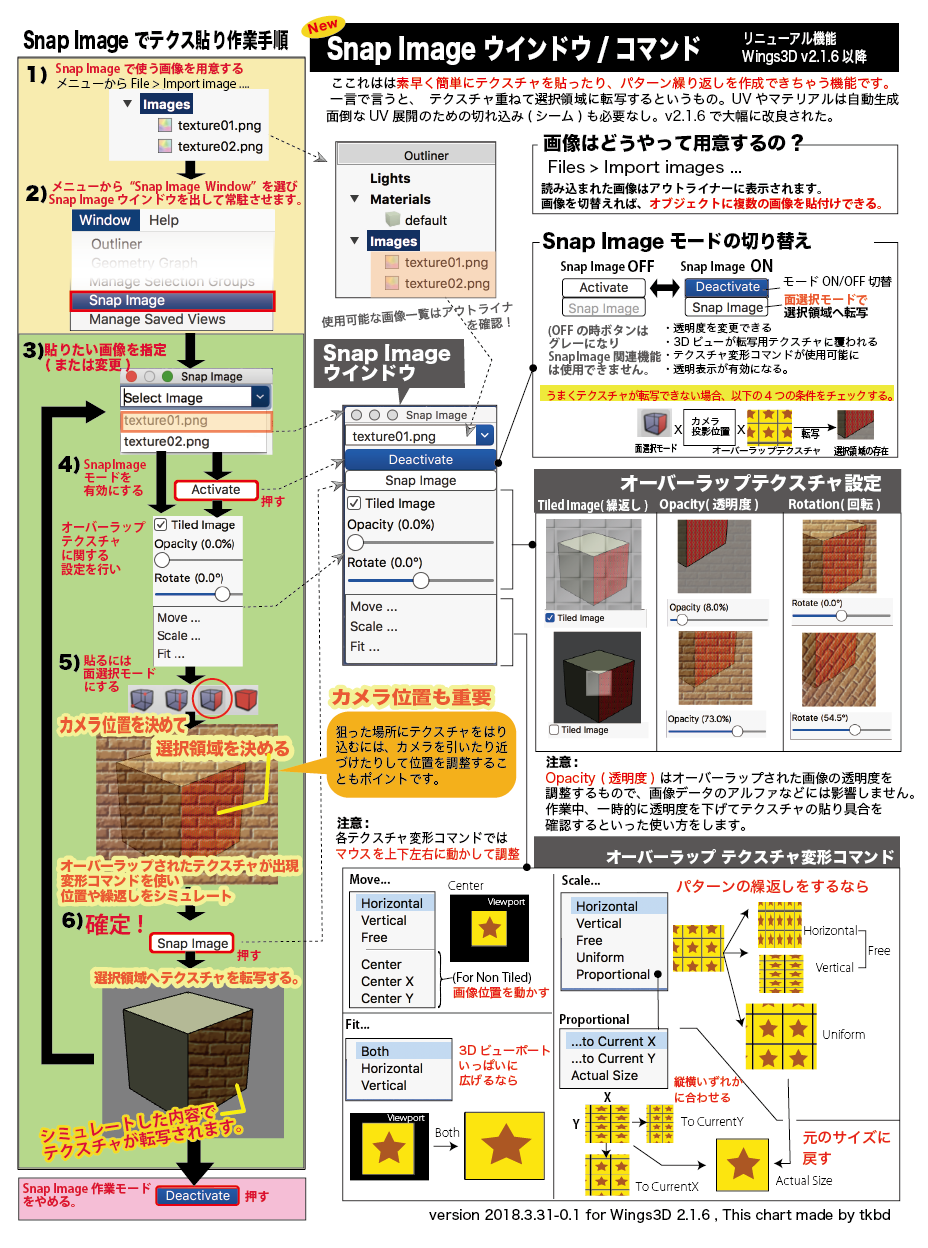
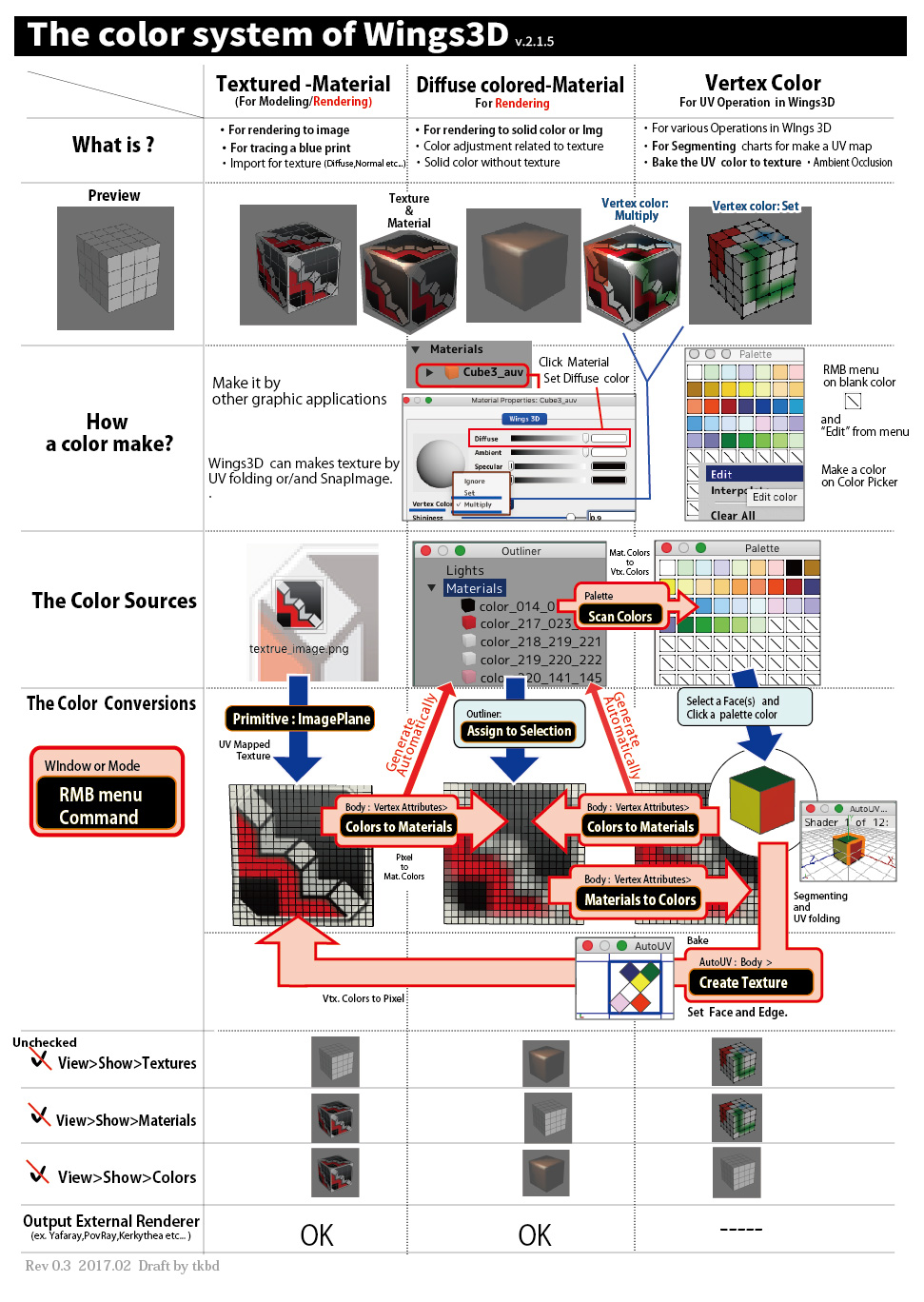
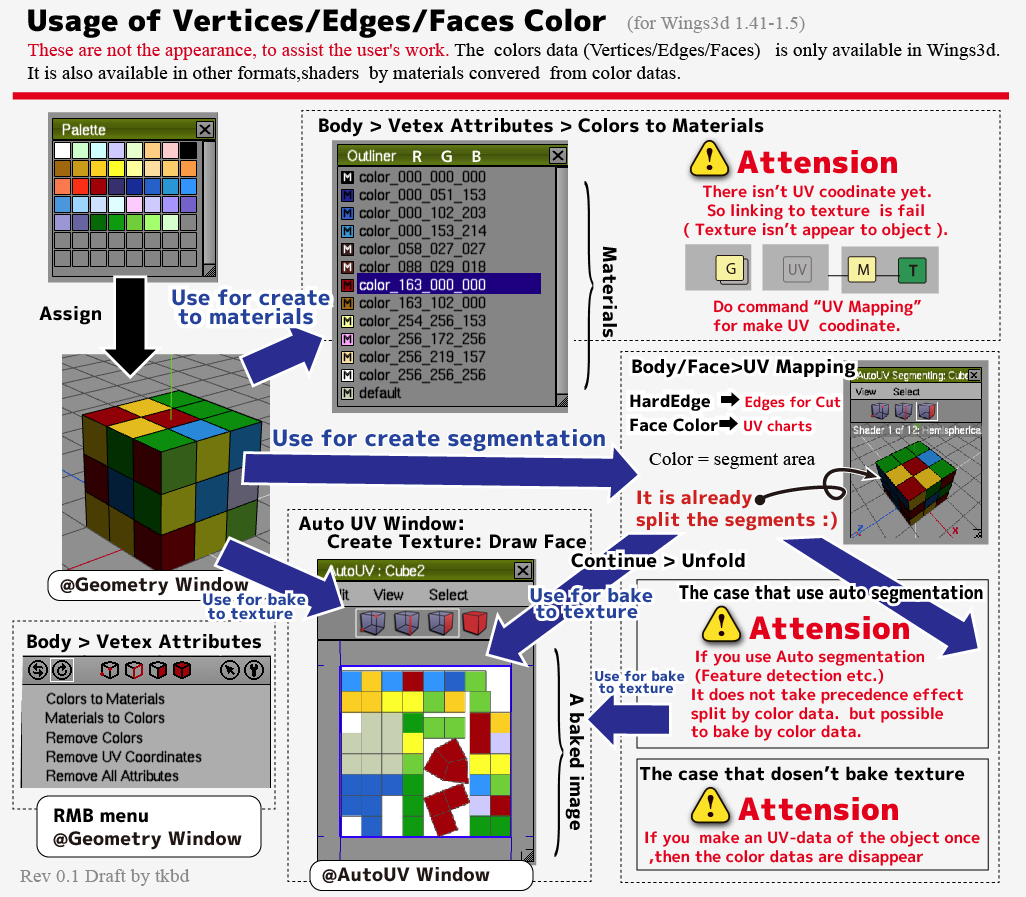
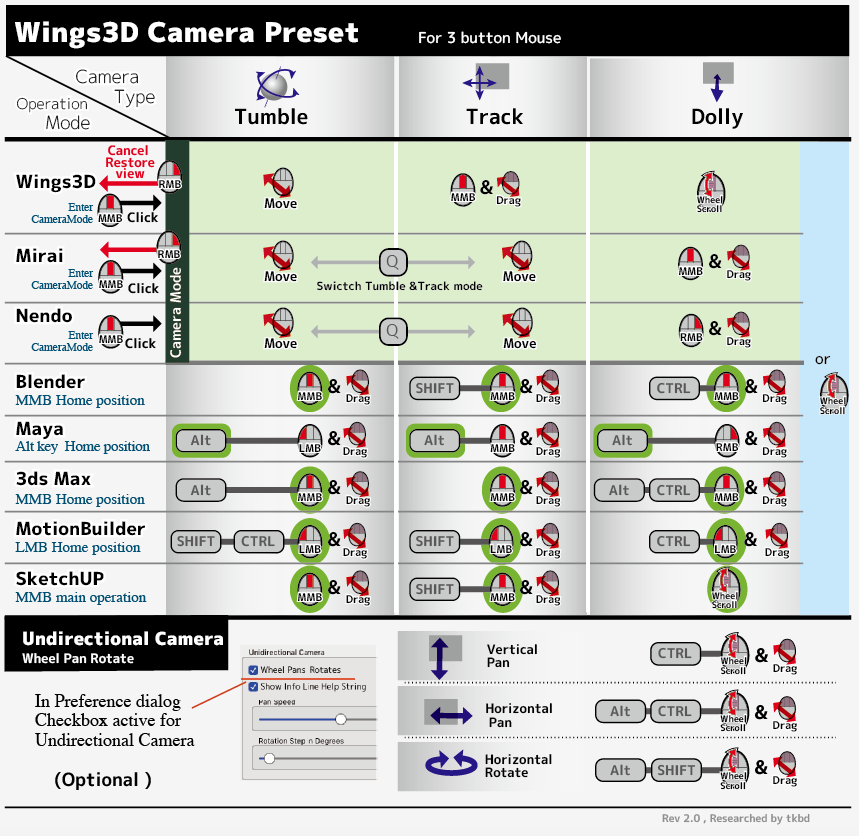
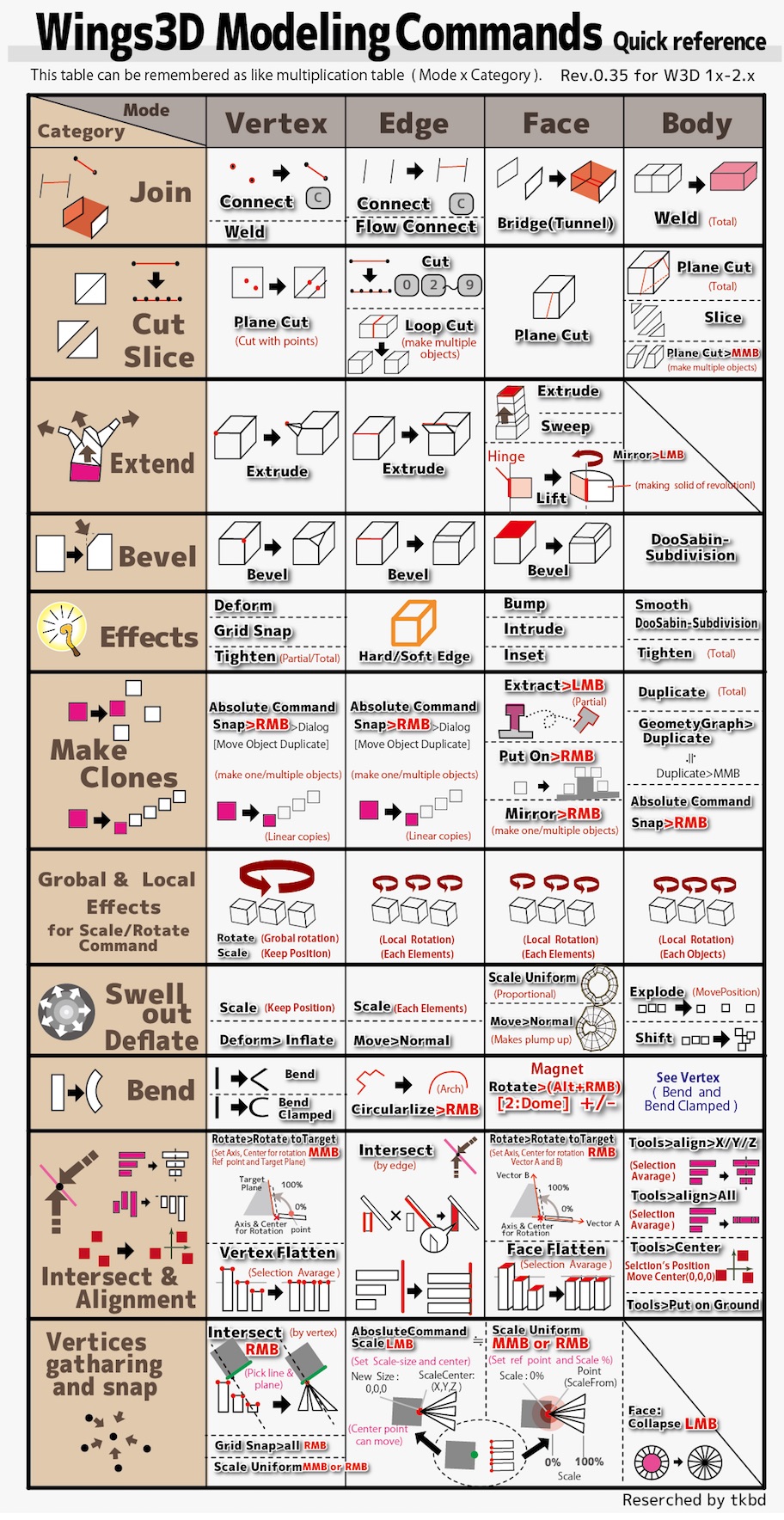
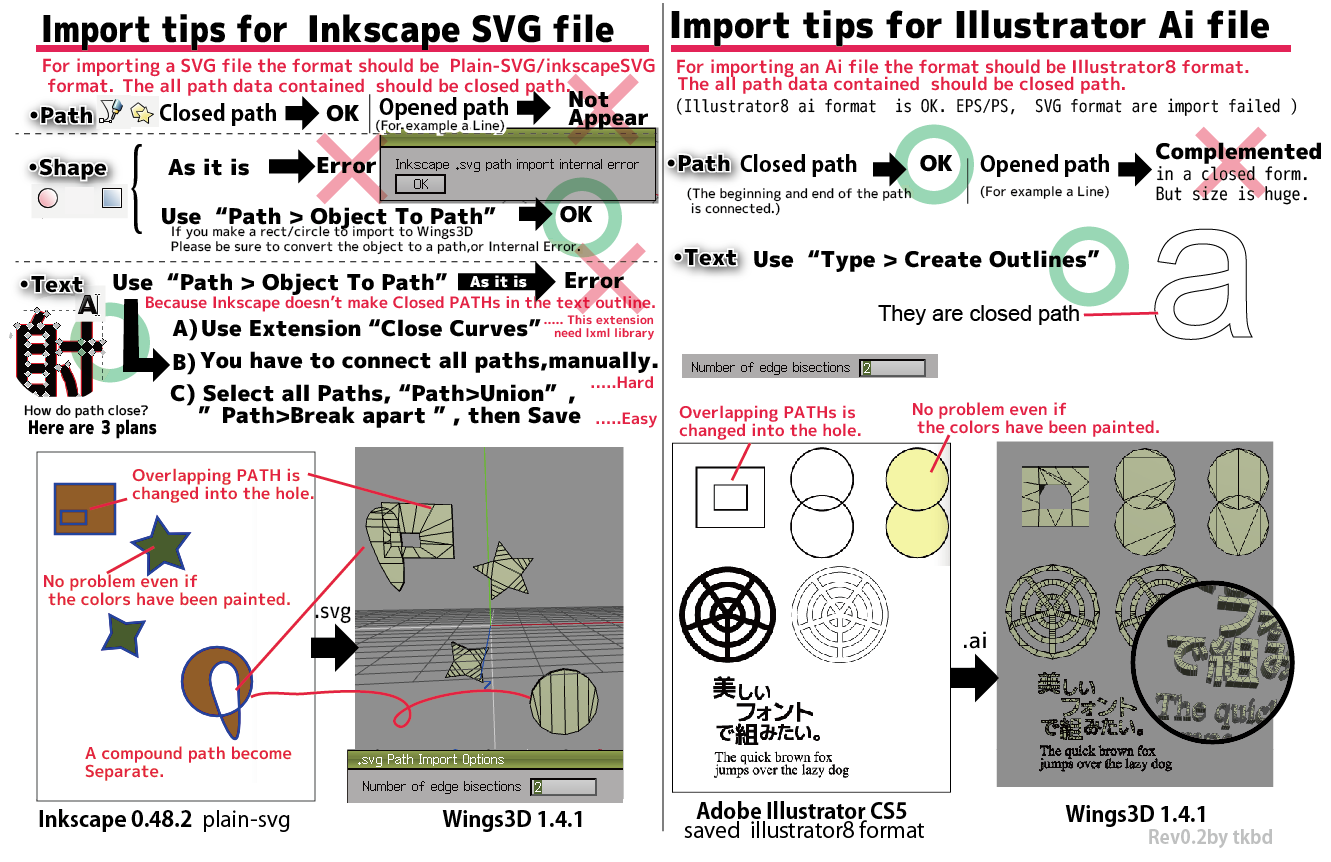
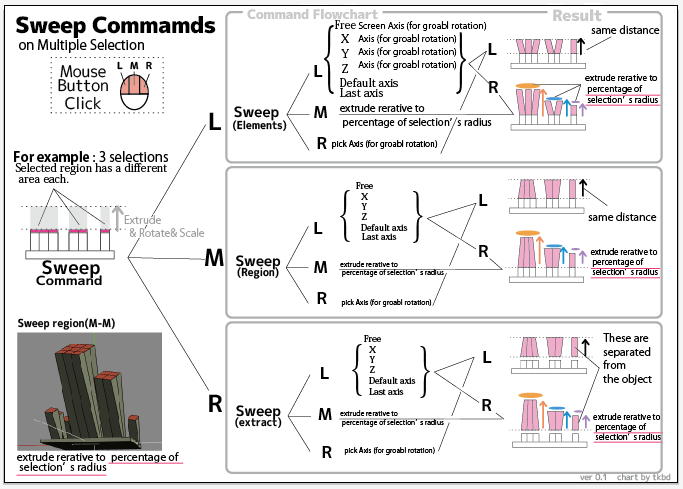
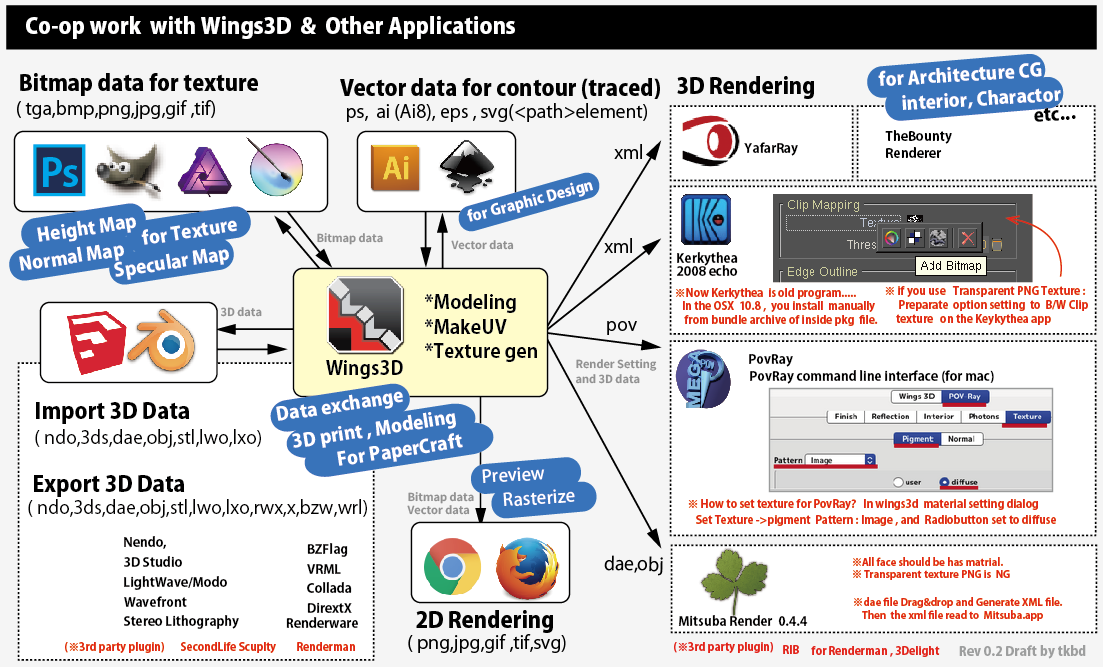
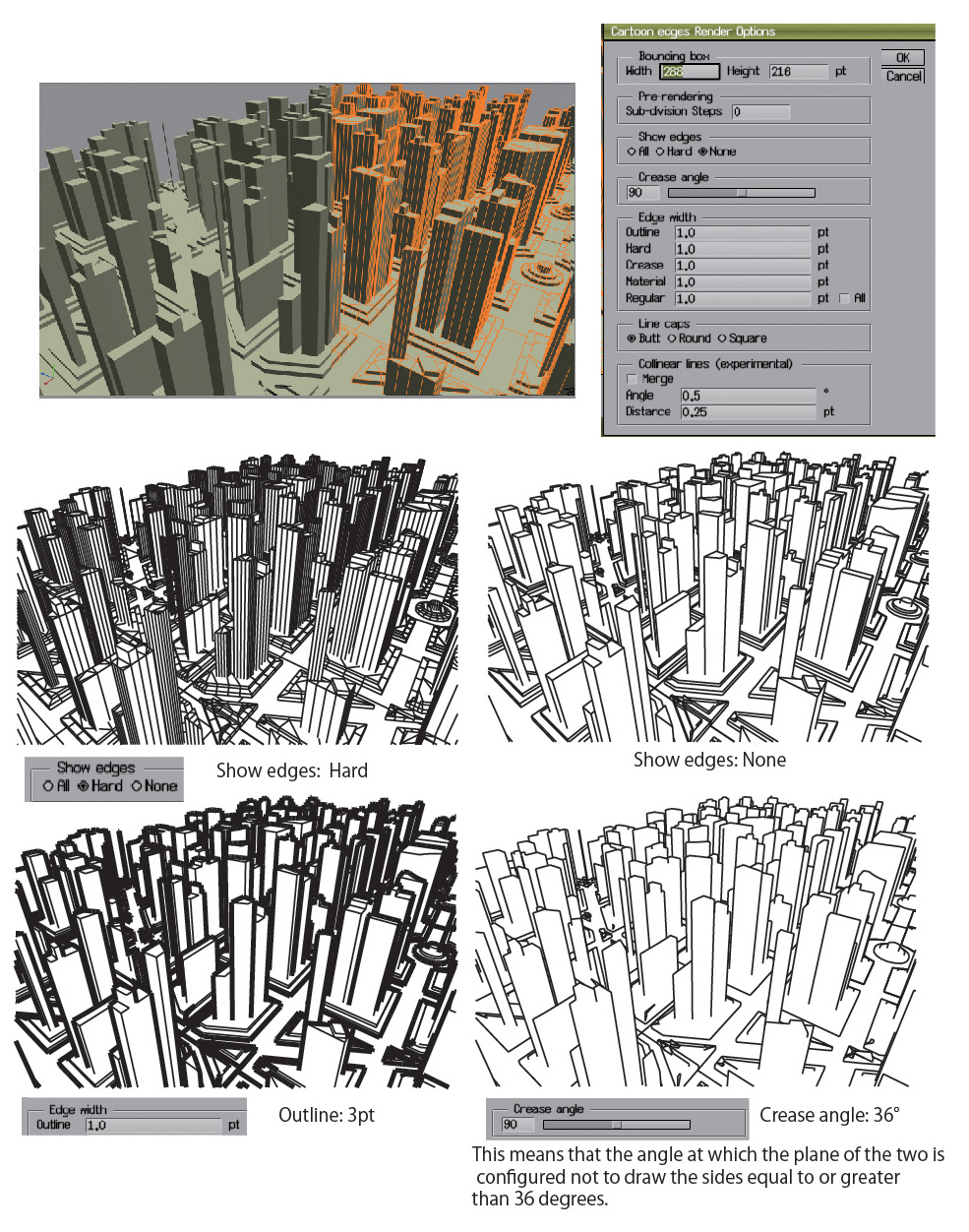
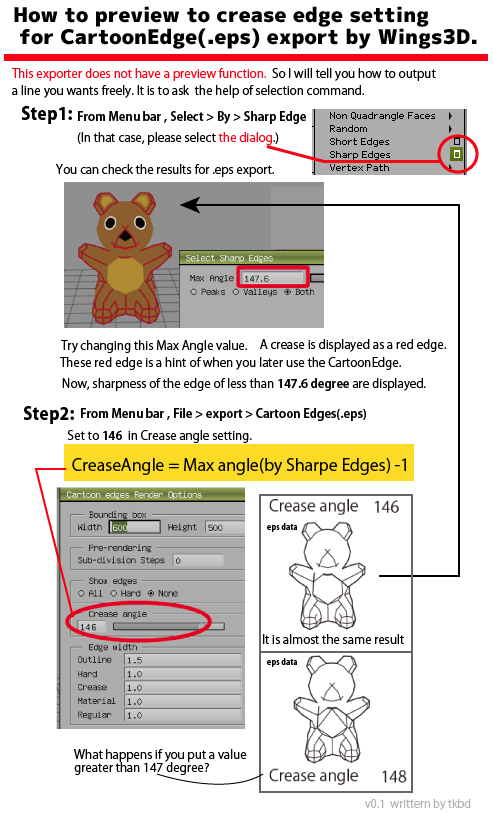
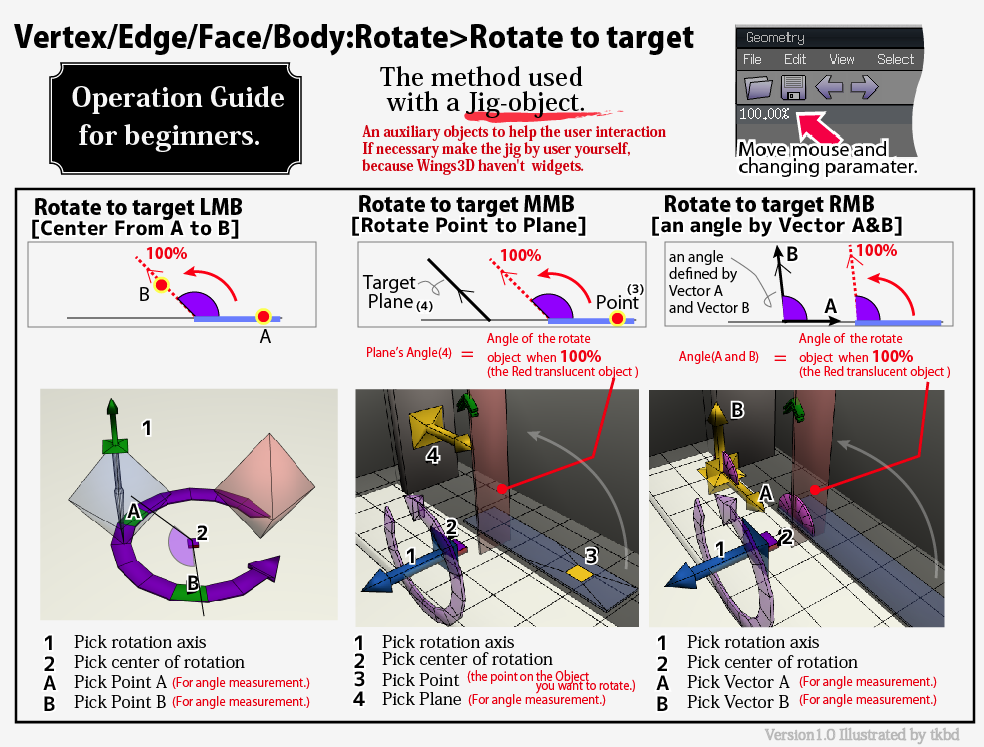
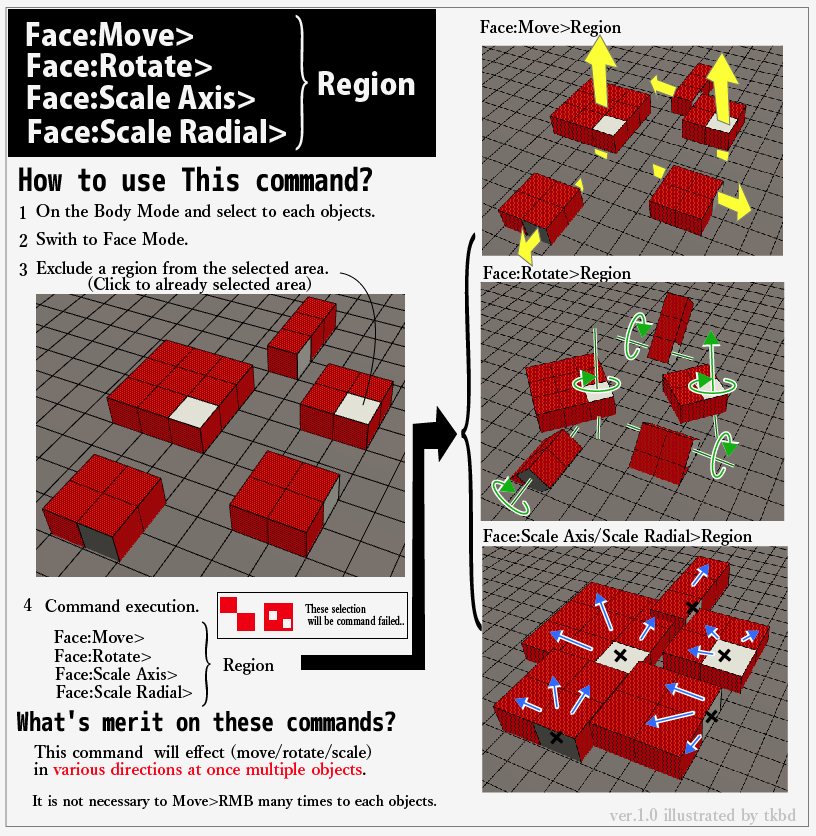
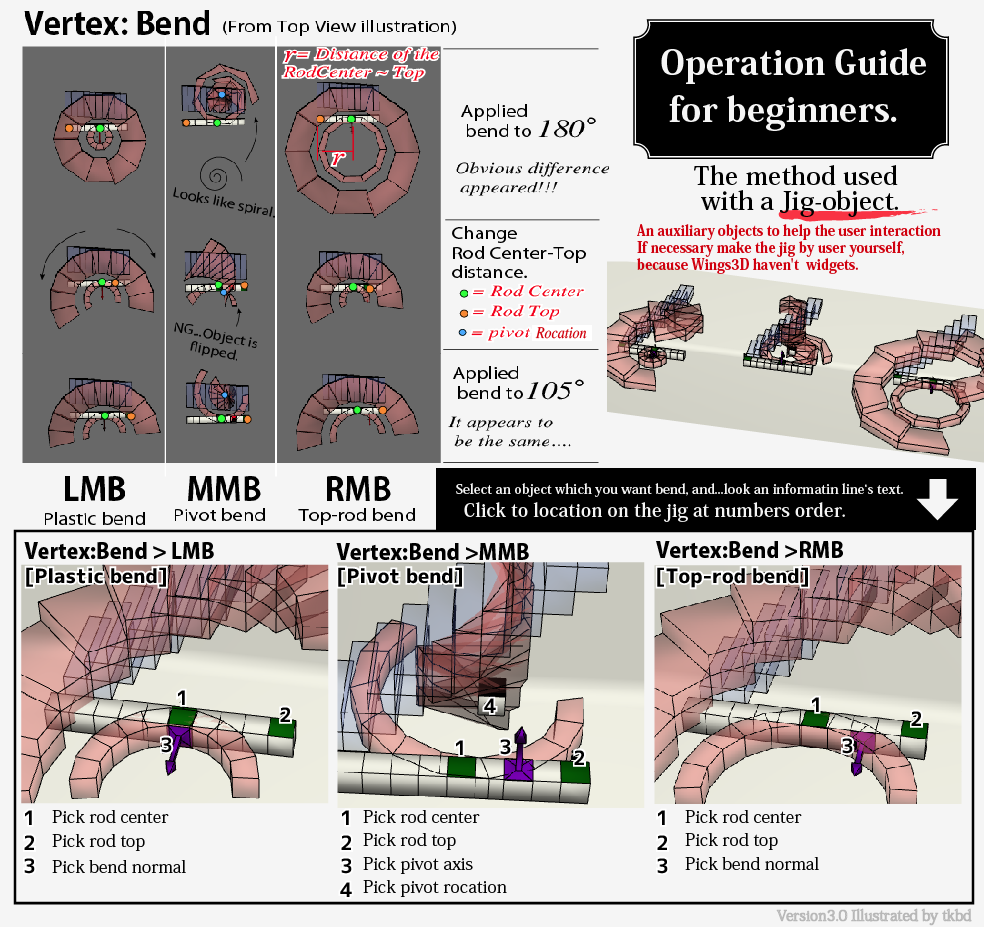
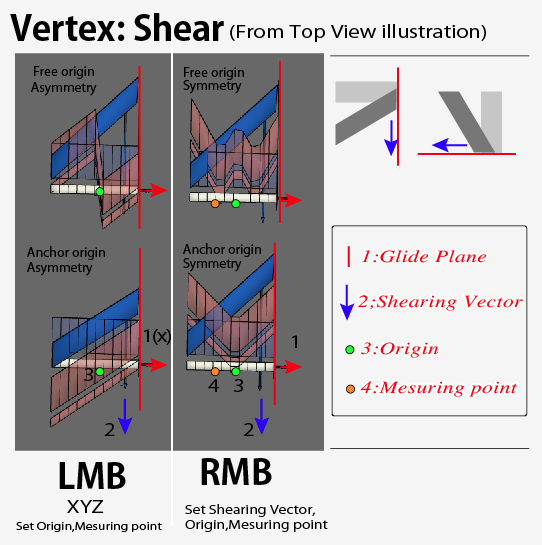
| Mode/Type : | Dome | Absolute | Straight | Spike | Bell |
|---|---|---|---|---|---|
| Move/Rotate/Scale | ✔ | ✔ | ✔ | ✔ | |
| Tweak Magnet | ✔ | ✔ | ✔ | ||
| Sculpt Mode | ✔ | ✔ | ✔ | ✔ | ✔ |
| * | Alt(Magnet) variant for RMB menu command | Tweak(Magnet) | Sculpt Mode(Magnet) |
|---|---|---|---|
| Target to editing. | Both high poly and low poly mesh. | Both high poly and low poly mesh. | High poly mesh ONLY |
| Modeling Style | Use only when magnet effect is required. | Move a object many times to XYZ direction. Give a magnet effect many times to a object. (Modeless operation) Using a simple combination is recommended for beginner. | Set of Pull / Push / Pinch and Infrate operations. (Modal operation) |
| Merit | ---- | Continuous operations by command which has magnet. Switches tweak types and set range for magnet typs. Slide and Relax commands are usable on this mode only. | Procedure is slightly simpler. |
| Demerit | Accessibility hard for continuously using. The reason it is necessary to set the effective radius every time. |
Tweak key binding method is complex for beginner. Get confusing in a tweak type's combination. | No effect on low poly mesh. There is a key operation in this mode. |

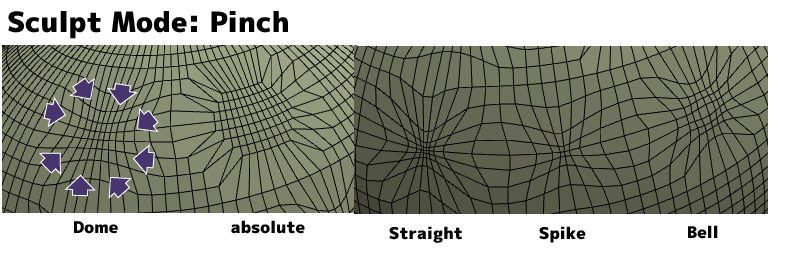
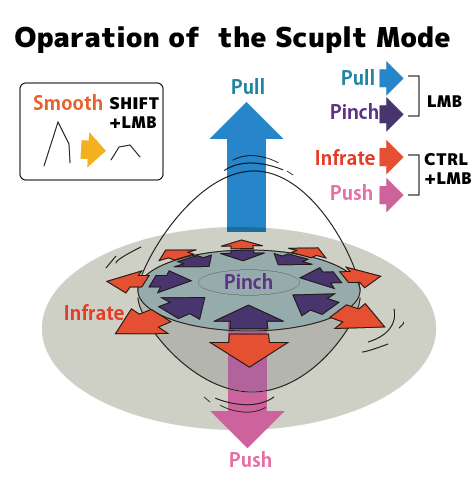
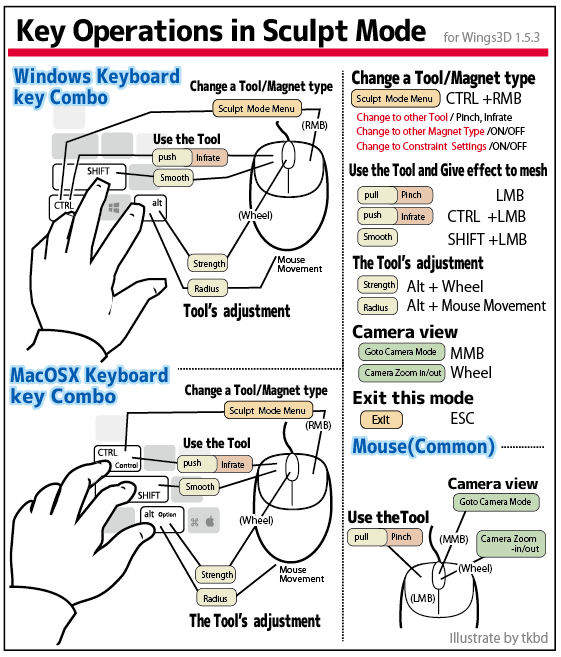
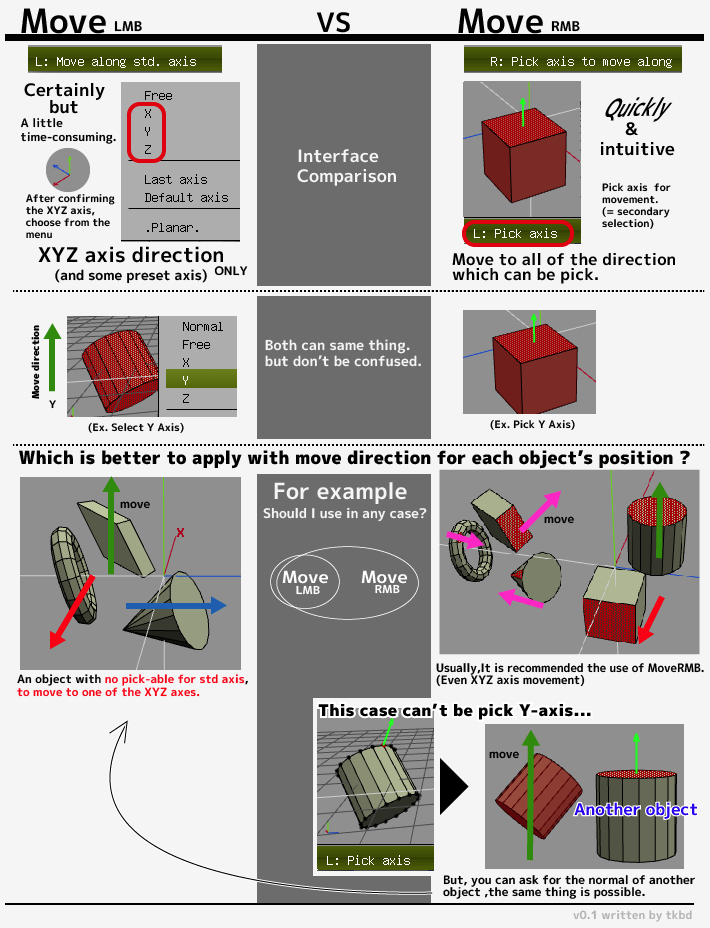
| * | Alt(Magnet) variant for RMB menu command | Tweak(Magnet) | Sculpt Mode(Magnet) |
|---|---|---|---|
| Target to editing. | Both high poly and low poly mesh. | Both high poly and low poly mesh. | High poly mesh ONLY |
| Modeling Style | Use only when magnet effect is required. | Move a object many times to XYZ direction. Give a magnet effect many times to a object. (Modeless operation) Using a simple combination is recommended for beginner. | Set of Pull / Push / Pinch and Infrate operations. (Modal operation) |
| Merit | ---- | Continuous operations by command which has magnet. Switches tweak types and set range for magnet typs. Slide and Relax commands are usable on this mode only. | Procedure is slightly simpler. |
| Demerit | Accessibility hard for continuously using. The reason it is necessary to set the effective radius every time. |
Tweak key binding method is complex for beginner. Get confusing in a tweak type's combination. | No effect on low poly mesh. There is a key operation in this mode. |