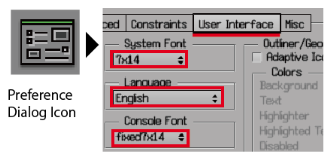▼Navigation
Key:
Str :
Search from English Source
Version: Open/Close all sub Index
Search from English Source
Version:
Text only
Picked Items:
Legend- L/M/R or LMB/MMB/RMB :
Left / Middle / Right Mouse Button - @: Execute the command.
- ▶:Proceed push button according to the Wings3D infoline message.
- R : Continue (Push RMB)
- R : Execute (Push RMB)
- L : Accept (Push LMB)
- Submenu / Dialog OK button
- Open/Close Navigation Panel by double click.
 WINGS 3D Help Dictionary
WINGS 3D Help Dictionary
This is an unofficial database of the Wings3D === Information. -- [ Log ][ Usage | Getting Started | Tips for non-English user ]- [ Workflow][ User Interface ]
Search result
...