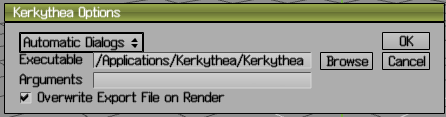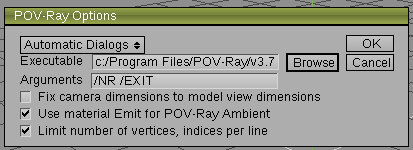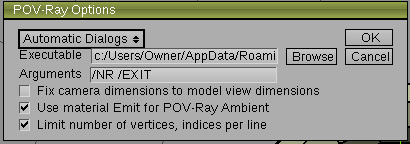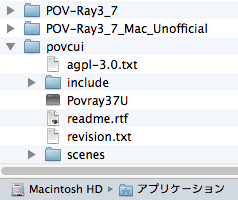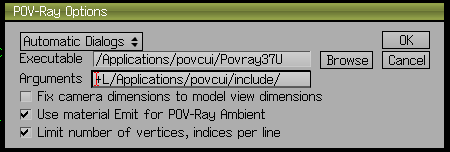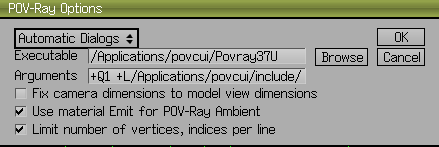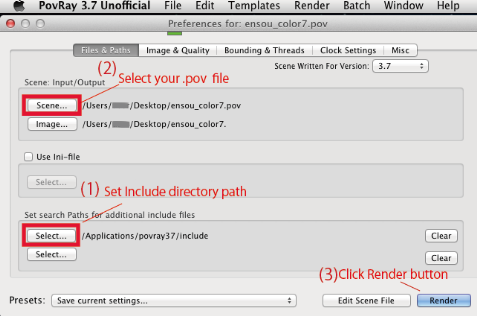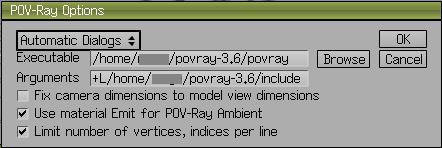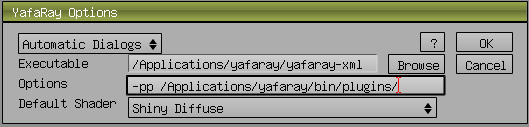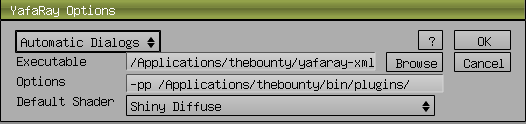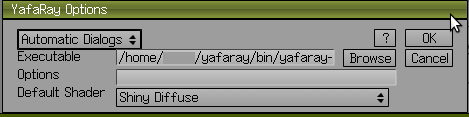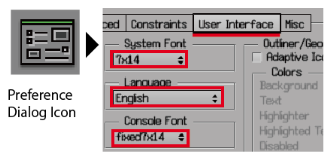A program is installed as a directory/a folder. Although Wings3D.app of the MacOSX version is visible to one file as an exception, many files are contained in inside in practice.
Choose display fillter(if checked):
- Basic
- Non-English enviroment
- Plug-in
- Renderers
| * | Kerkythea | POV-Ray | YafaRay |
|---|
| Memo |
- Kerkythea Echo boost(2011)for Windows
- Kerkythea Echo for Mac/Linux(2008)
- Nice GUI Application,Easy to use
- Started Guide,Material Editor Guide is available.
|
- POV-Ray3.7(2013) Win/Linux
- MegaPOV3.7,GUI/CUI version(OSX)
- Usefull option for Rendering Quality
(+Qn;0-12/color only/shadow/transparent etc...)
- Recommend for MacOSX User
|
- YafaRay 0.1.99 (2015) Win/OSX/Linux
- Easy rendering for transparent background.
- Blender friendly: Exporter for blender is the main.
(But stand alone yafaray-xml is available)
|
|---|
| Demerit |
- Development has almost stopped.
- Mac version installer does not works
to the latest OSX (So manually install). |
- A little hard for Transparent Background
- Implicit GUI
|
- The Information about the stand-alone version is less.
- GUI interface is Wings/Blender's exporter only.
- @rpath issue in Wings3D(OSX)
|
|---|
Other renderer:
Important Note for OSX Yafaray user:
if you want use Yafaray and/or The bounty Renderer.
You might encounter @path issue.
To avoid the issue, to using export LD_LIBRARY_PATH="/Applications/thebounty/bin"
For example,you make custom shell script for call yafaray-xml,and set the script's path in Wings's yafaray plugin setting.
yafaray-thebounty-xml-osx.sh
yafaray-xml-osx.sh
Install Wings3D
 Ubuntu
Ubuntu(binary install)
- Download a file from the official site
- Click "wings-1.4.1-linux.bzip2.run.gz,and need extract the folder.(Because filelist is shown by un-archiver progam)
I extract the folder of Wings3D to the home directory. (I also plans to do a renderer so.),then file path is "/home/Username/wings3d1.4.1/".
For some persons, file path may be different.
- Run "wings" file in the "Wings3d folder"

UbuntuBinary install version can't add Unity Launcher.
In general, only the application installed by the Ubuntu software center can register to Ubuntu unity Launcher.
But an URL of the following may be helpful.
Unity Launchers And DesktopFiles - Community Ubuntu Documentation (I have not tried it.)
 Ubuntu
Ubuntu(Easy install but current is v1.4.1.)
- Go to Ubuntu Software center in a Luancher(the left-end of the screen)
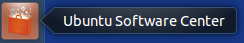
- Search and Install

- To register the application into Launcher, Drag & Drop Wings3D icon from "Dash Home"(see screenshot) to the Launcher.
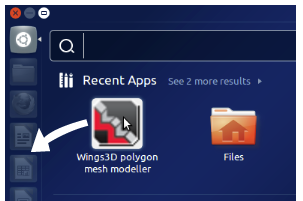
- Run Click the Wings3D icon from launcher.
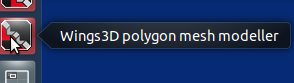
Ubuntu
Where do I find Wings3D program installed by Ubuntu software center?
Looking for those places.
/usr/share/applications
~/.local/share/applications
(But,You are not allowed to by moving the file without permission.
Because those applications are installed by the Ubuntu Software Center, must be uninstalled by the Ubuntu Software Center.)
-
Ubuntu
if you want force quit Wings3D by Fatal error, at first "ubuntu Dash home" .... and type "system monitor" in search box .... use system monitor tool ,switch to "Process" tab ,search and select "beam" from process name,then RMB menu > "kill process".
UnInstall Wings3d
 Win7
Win7
- Start > Control Panel:
Control Panel > Programs and features
- Select "Wings3d" item and Click "Ununstall" button
- "Wings3d uninstaller"is running.
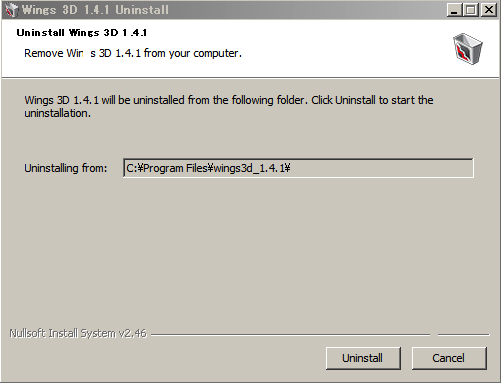
 10.1010.910.810.7
10.1010.910.810.7
- Search for Wings.app in "Application folder"
- The Wings.app file move into a trash-canicon on a Dock

- Empty to the trash-can
 Ubuntu
Ubuntu
- Go to Ubuntu Software center
Type "Wings" to Search box,and press enter key.
- In Wings's item,Click "Remove" button
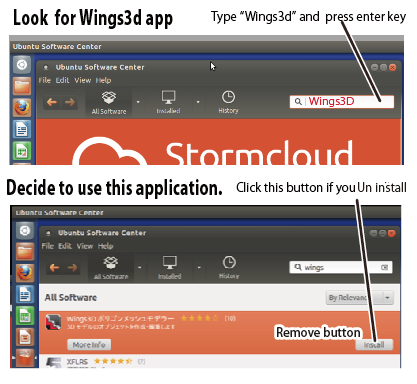
- Give permission to remove application in appear an authenticate dialog ( need login password).
Optional:Remove Wings3d Preference file
If you want clean Wings3D install, should be remove wings3d
Preference.txt too,but the settings is reset too.
Where is Preference.txt of Wings3D?
 Win7C:\Users\[UserName]\AppData\Roaming\Wings3D\
Win7C:\Users\[UserName]\AppData\Roaming\Wings3D\  10.8〜/Users/[UserName]/Library/Preferences/Wings 3D/
10.8〜/Users/[UserName]/Library/Preferences/Wings 3D/  Ubuntu/home/[UserName]/.wings/
Ubuntu/home/[UserName]/.wings/
Note: The preference file is exist inside of hidden directory, so you may type "preference.txt" search box (Exploler/Spotlight etc...)
If you manualy find the file, should change file manager's setting on each OS.See following infomation.
(For example : Windows...In the Explorer menu,Tool > Folder Options
Then "Folder Options Dialog" /Ubuntu Linux: CTRL+H hotkey on the Nautilus(file manager) /OSX, in Finder,you can use SHIFT+Command+G hotkey and typing the filepath directly.)
How to install Plugin files ?
Various plug-in is already contained in default Wings3D .
But,when you want to read/write a specific file format or to use expanded function, it is necessary to install plug-in made by third party.
( For example... Height-map image importer, Renderman(.rib) exporter , Sculpty-image(.bmp) importer/exporter for SecondLife and Manifold-Lab Plugin collection for Wings3D etc...)
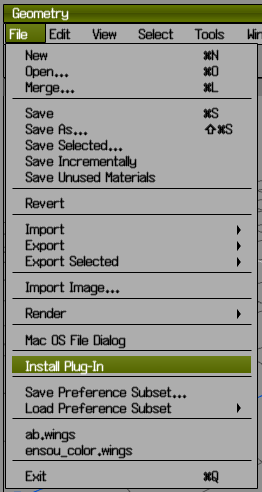
If you found a plug-in made by third party for Wings3D ...
- A plugin that simplea beam file (unziped already) : File > Install Plug-in , choose "xxxxx.beam" file.
- A complicated plugin package that compressed by tar/gz format file : File > Install Plug-in , choose "xxxx.tar" file.
- A file is also manually installable although it is not the recommended method.
If it is Simple plug-in, the archive file will be
unzip and Choose
a beam file with
"File > Install Plug-in".
In the other hand, some plugin consist of many folders and files. Such plug-in is mostly
compressed by tar/gz.
But you may not unarchive the file. That is Wings3D's work.
If the installation was successful, a small message dialog will appear.
Once installed, you can use the plugin's function without a reboot.
 Trouble shooting for non Latin User
Trouble shooting for non Latin User
If Wings3d make
Crush log when you tried install a Plugin,then you should
move tar-file(plugin-archive) to desktop. And challenge install again.
(This issue is caused by the file path that contain non-Latin characters,so change the file-path by read from desktop.)
How to manage Plugin files?
- Edit > plug-in Manager... :In this dialog, the list of plug-in which is contained from default, or third party plug-ins.If a check box is turned OFF, it can avoid displaying a command item on the RMB menu in each selection mode.
- Edit > plug-in Preference... :In there you can specify the location of the external application(For example a Renderer program etc.) that works with Wings3D.
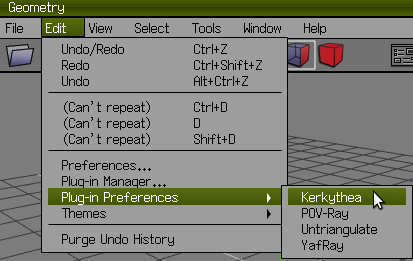
Where are Plugin files install?
for plugin manually un-install.Referring to the directory structure in the archive files of the original that you downloaded, you can identify the whereabouts of the plug-in file.
 Win7XP
Win7XP
 10.810.7
10.810.7
 Ubuntu
Ubuntu
Kerkythea Renderer Install



- Goto kerkythea Offical site,
and download application for your OS.
NOTE: As of 10 September 2013. MacOSX installer still broken on MacOSX 10.8, Then, it is necessary to install manually. Kerkythea2008.pkg (Kerkythea-v2.0.19-MacOSX.dmg , The time stamp is 2008-10-19)
 Win7
Win7
 10.810.7
10.810.7
 Ubuntu
Ubuntu(binary install)
POV-Ray Install



- Go to offical site and download Installer/Package file : POV-Ray: Download
(But Mac version doesn't work recent OSX version.(for OS9 ~ OSX 10.2.8) MegaPOV that alternative version for OSX too.)
 Win7
Win7
 10.1010.9
10.1010.9
 10.8
10.8
- In the Pov-Ray forum,There is a person who built Pov-Ray3.7 which can running by the latest OSX.
URL isPOV-Ray: Newsgroups: povray.general: PovRay 3.7 RC7 Unofficial for Macintosh available
This version work by a stand-alone.
However It was not able to call from Wings3D.
So you should export file for Pov-Ray format(.pov).
-
If install this application,Please copy Pov-Ray the whole folder containing application(app and a lot of files/sub folders).
(Example: Pov-Ray folder copy to "Application" folder)
-
Open PovRay folder and Run "Pov-Ray 3.7 Unoffical.app"
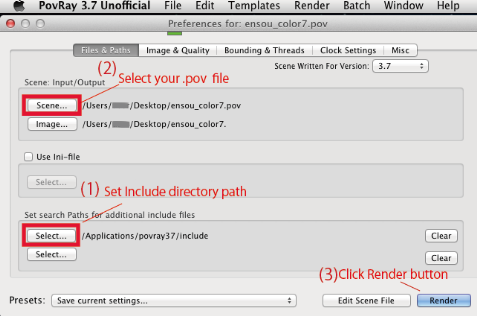
if not Rendering image(object{ wl_1_Infinite1}), To avoid this, add Infinity1,Infinity2 lights object.
There may have been fix with recent POV-Ray exporter's versions.
POV-Ray [plugin]
POVRay plugin
 Ubuntu
Ubuntu(binary install)
YafaRay install
At fist install YafaRay export plugin for Wings3D
Download
"New YafaRay 0.1.2 Beta 2 and Newer - Plug-in from
Oortman3D - Wings3D
(Note: Yafray =/= YafaRay , Yafray is old version of the YafaRay.)
 Win7
Win7
 10.1010.9
10.1010.9
-
At first ,get Yafaray 0.1.5 archive for OSX binaie version .
http://www.yafaray.org/download
http://www.jensverwiebe.de/Jens_Verwiebe/Software.html
Click "Zum Laden hier Klichen",(I want tried it on 10.7.x,but doesn't work.)
unzip,and the "yafaray" folder move to /Applications.
-
if you want use yafaray as Standalone,using yafaray-xml.
you have to fix the error which "can't found libyafaraycore.dylib library".
To fix issue,you should types some commands in terminal.
Important Note for OSX Yafaray user:
if you want use Yafaray and/or
The bounty Renderer.
You might encounter
@path issue.
To avoid the issue, to using
export LD_LIBRARY_PATH="/Applications/thebounty/bin"
For example,you make a simple shell script,and set the script's path in Wings's yafaray plugin setting.
yafaray-thebounty-xml-osx.sh
yafaray-xml-osx.sh
An another method
(Before this operation, please be sure to make a backup of yafaray-xml.
At first, check libraries linked for yafaray-xml.
otool -L /Applications/yafaray/yafaray-xml
Result:
/usr/lib/libstdc++.6.dylib (compatibility version 7.0.0, current version 60.0.0)
@rpath/libyafaraycore.dylib (compatibility version 0.0.0, current version 0.0.0)
/usr/lib/libSystem.B.dylib (compatibility version 1.0.0, current version 1197.1.1)
/usr/lib/libz.1.dylib (compatibility version 1.0.0, current version 1.2.5)
/usr/lib/libxml2.2.dylib (compatibility version 10.0.0, current version 10.9.0)
/usr/lib/libc++.1.dylib (compatibility version 1.0.0, current version 120.0.0)
To change "@rpath/libyafaraycore.dylib"
to "/Applications/yafaray/bin/libyafaraycore.dylib"
install_name_tool -change "@rpath/libyafaraycore.dylib" "/Applications/yafaray/bin/libyafaraycore.dylib" /Applications/yafaray/yafaray-xml
If Once you have checked again, the results would have come to this.
otool -L /Applications/yafaray/yafaray-xml
/usr/lib/libstdc++.6.dylib (compatibility version 7.0.0, current version 60.0.0)
/Applications/yafaray/libyafaraycore.dylib (compatibility version 0.0.0, current version 0.0.0)
/usr/lib/libSystem.B.dylib (compatibility version 1.0.0, current version 1197.1.1)
/usr/lib/libz.1.dylib (compatibility version 1.0.0, current version 1.2.5)
/usr/lib/libxml2.2.dylib (compatibility version 10.0.0, current version 10.9.0)
/usr/lib/libc++.1.dylib (compatibility version 1.0.0, current version 120.0.0)
-
Edit > plug-in Manager... on Wings3D
Set Application path and plugin folder.
if you using custom shell script, to set yafaray-xml-osx.sh instead of yafaray-xml.
For example
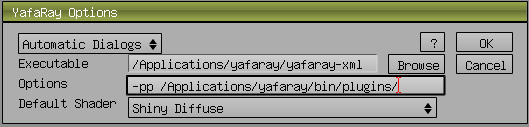
For the bounty renderer(Yaaray's fork)
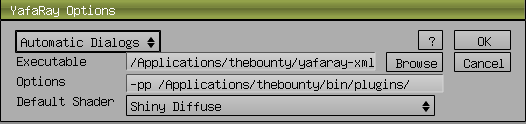
"File > Render > Yafaray",and Set dialog for save file
 10.810.7
10.810.7
- Attention:As it turns out, in my OSX 10.8.4(64bit) environment,build was failed.
Unfortunately,a binary yafaray-xml doesn't attached to Yafaray of MacOSX 64bit intel binary version. (2013-04-25)
So I tried the method from article View topic - How to Compile Yafaray 0.1.2 on Mac OS X 10.5.8 32 bit | YafaRay
At first,you need to download and install Xcode 4.6.2 from AppStore,
and Install CommandLine Tools(118.5MB) from Xcode Preference > Downloads Tab | Component Tab
Next, Install a packagefile of MacPorts.
Edit .profile file to export file path for setting command line enviroment.
In CommanLine,(This time,I'm not insall Git and Subversion.)
sudo port uninstall cmake zlib libxml2 freetype jpeg libpng tiff swig openexr ilmbase fftw-3
.
YafaRay Core files download as ZIP from YafaRay/Core · GitHub
"Core-master" directry made.
Edit Core-master/CmakeConfig/UserConfig.txt (rename from a file UserConfig.template)
ccmake or direct edit this file.
cd Core-master
mkdir build
cd build
ccmake ../
set(WITH_QT OFF)
set(BUILDRELEASE ON)
set(USER_INSTALL_PREFIX "/Users/user/Downloads/Core-Master/Yafaray-release")
use arrowkey , return key
c key configure
e key exit
g generate make files
cmake ../
make
[ 35%] Building CXX object src/yafraycore/CMakeFiles/yafaraycore.dir/imageOutput.cc.o
[ 36%] Building CXX object src/yafraycore/CMakeFiles/yafaraycore.dir/memoryIO.cc.o
Linking CXX shared library libyafaraycore.dylib
Undefined symbols for architecture x86_64:
"yafaray::triangle_t::getSurface(yafaray::surfacePoint_t&, yafaray::point3d_t const&, yafaray::intersectData_t&) const", referenced from:
vtable for yafaray::triangle_t in object3d.cc.o
if build done successful.
set file path from yafaray-xml to Wings3D
 Ubuntu
Ubuntu
- This memo is based on under 32bit of environment(Pentium4 CPU)
If you build Yafaray v0.1.2 on Ubuntu , See this page > Build Yafaray 0.1.2 and integrate with Blender 2.56 Exporter (Ubuntu 10.10) | YafaRay
(Also hint:View topic - Howto - build yafaray-xml on Centos 6.2 64bit | YafaRay)
Attension:
- About build error massage example "Missing swig , Notfound TIFF_DIR , Not found openxdr library"
When copy paste of two or more lines is carried out to a terminal, there may be a library which is not installed after the 2nd line.
- A "Core"directory is made on under a Home directory.
- If you get URL drag & Drop work-directory icon to Terminal, check file-path which symbolic link or not.
If build is success,directory structure is following.
(It may not move by this method depending on environment. )
**For example,on this state at Ubuntu **
yafaray-build
- bin
- yafaray-xml
- lib
- libyafaraycore.so
- libyafarayplugin.so
- yafaray
-
**Change by 2 steps.
*STEP.1
yafaray-build
- lib
- yafaray <--- rename the name of this directory to "plugins"
*STEP.2
yafaray-build
-bin
yafaray-xml <---- this file move to "yafaray-build/lib" directory
Complete!
* after *
yafaray-build
- bin(empty)
- lib
- yafaray-xml
- libyafaraycore.so
- libyafarayplugin.so
- plugins
-
/home/username/yafaray-build/lib/yafaray-xml
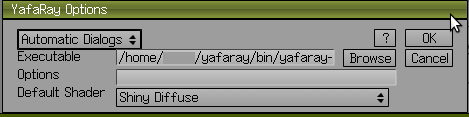
Tips for non-English user.
 How to switch language for user interface.
How to switch language for user interface.
Use a Preference dialog in the Wings3D, and set Language and System Font.
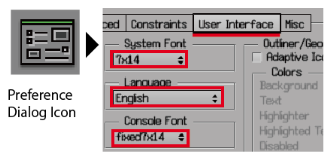
However in the current Wings3D v1.5, file-dialog and Interface can indecate UTF-8 strings, but can't load to UTF-8 filename.
When you put on file for import/export Wings3D,
Use the file or a path/folder...
- OK : Use latin alphabet, 0~9, underbar
- NG : Contains non-latin alphabet or CJK characters
( Example: äàöèü ,Flügel,翼翅,ウイングス,날개)
Where have to make a work folders for Wings3D?
Also you can work on the folder under MyDocument(WinXP),Desktop(Win7,OSX,Linux)
- OK : MyHDD/User/Desktop/3D_DATA/3d_model.wings
- OK : MyHDD/Folder/wings/3D/Mesh/Feather.obj
- NG : MyHDD/Folder/Folder/Folder/Textures/Flügel.png
- NG : MyHDD/Földer/画像/Folder/Textures/Feather.bmp
What to do if Wings3D was in trouble unrecoverable.
(Example: Wings3D can't open directory.)
- At first quit Wings3D application.
- Delete Preference.txt of the Wings3D.
- Restart the Wings3D application.
Where is location of Preferences.txt?
- C:\Users\[UserName]\AppData\Roaming\Wings3D\ (Windows7)
- /Users/[UserName]/Library/Preferences/Wings 3D/ (MacOSX 10.8)
- /home/[UserName]/.wings/ (Linux)
Template
Text
 Win7
Win7
 10.810.7
10.810.7
 Ubuntu
Ubuntu

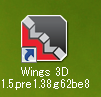

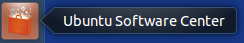

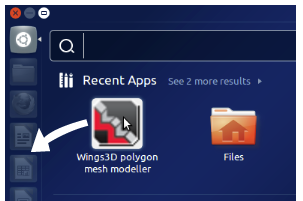
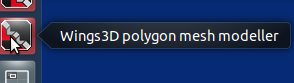
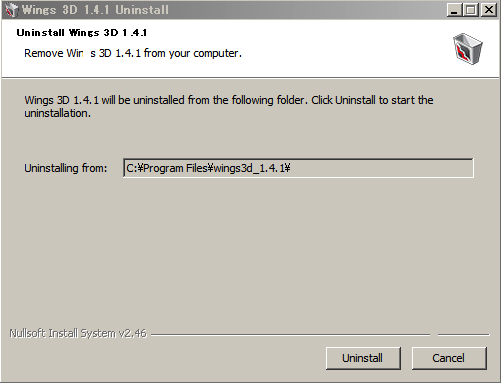

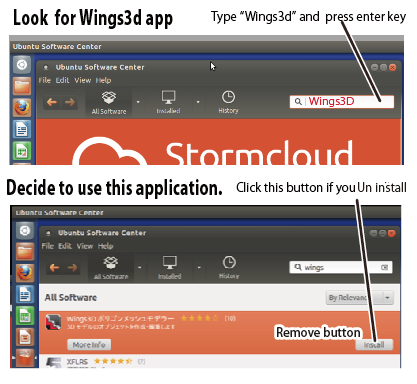
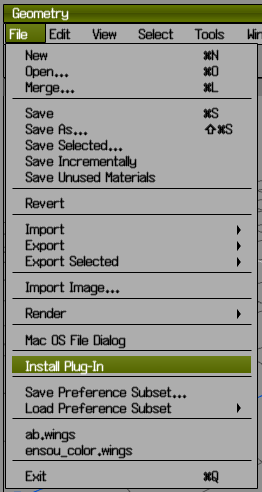
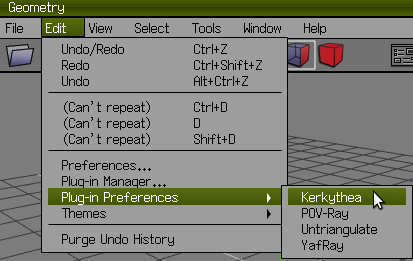
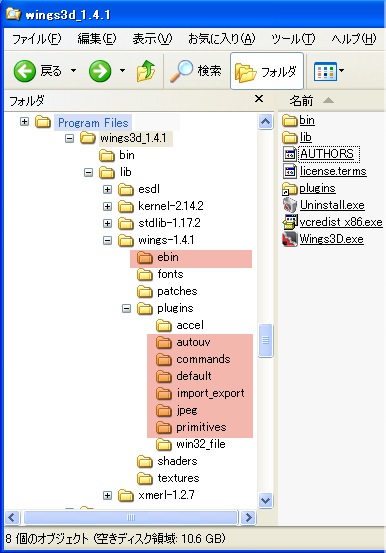
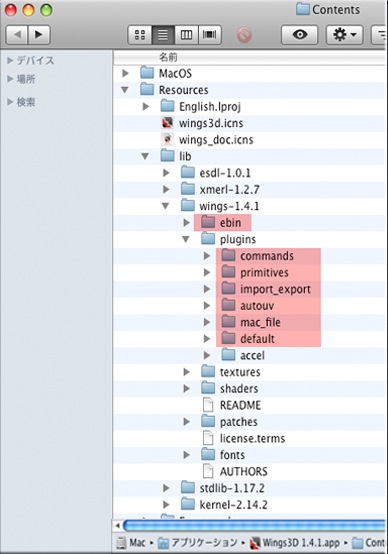
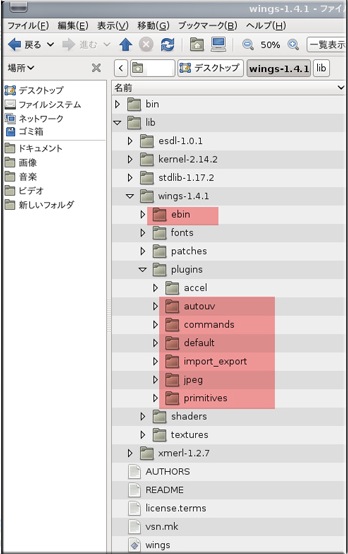


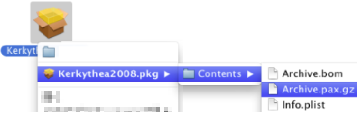
 See also XQuartz developer's site
(This application install "/Applications/Utilities" )
See also XQuartz developer's site
(This application install "/Applications/Utilities" )