 Dimension 3 Lab
Dimension 3 Lab
 Dimension 3 Lab
Dimension 3 Lab

Bitmaps folder
Data/Bitmap/Interface/ ---- (The pictures which are used in interface of the game. png format)
Weapon Icons, Health
Data/Bitmaps/Font/ ---- ( Bitmap Font )
Data/Bitmaps/Crosshairs/ ---- ( Crosshairs)
Data/Bitmaps/Textures/ ---- ( Wall and Floor textures which edit with MAP Editor, png format)
Data/Bitmap/UI_Elements/ ---- (Use for menu Interface , png format)
main.png ---- Titleback(This image appear to background on menu-mode.)
cursor.png ---- Cursor
button_....png ---- Buttons
Data/Bitmap/Titles/Example ---- Title.png( Title?, About image? , Staff credit? )
Chooser ---- (MAP Chooser Images. , png format)
Settings ---- (Config , Settings. XML format )
Interface.xml ---- (Menu, Chooser, 3D HUD Interface layout )
Scripts ---- (Script, JavaScript )
Data/Scripts/Courses ---- each MAP define.(Course Script)
Data/Scripts/Game ---- javascript files
Game.js ---- Menu constitution (General)
Host.js ---- Network (for host)
Client.js ---- Network (for client)
Data/Scripts/Objects ---- Definition of object (Prayer, vehicle and wood, enemy and illuminant)
Data/Scripts/Projectiles ----Projectiles( Bullet、Fireball , Missile )
Data/Scripts/Weapons ----Weapon(Hammer , Pistol , Launcher 、Mine)
Maps ----(MAPDATA, XML format)These resources edit with MAP Editor
Models ----(3DModel and Texture , XML format 、png format)These resources edit with dim3 Animator.
Movies ---- (Movie for Story , .mov format)
Story ----(Pictures for Story,tips,misc information. png format with sequence number filename)
Music ----(BGM, wav format)
Sounds ---- (SE, wav format)
Shaders ---- (Shader, GLSL?)
Saved Games ----(Savedata)
ScreenShots ----(Saved screenshots, If 'F4' key is pushed on the game, screenshot will be captured.)
DIM3_EVENT_MAP ------------------- Event
DIM3_EVENT_MAP_OPEN ----- Sub Event
DIM3_EVENT_MAP_CLOSE ----- Sub Event
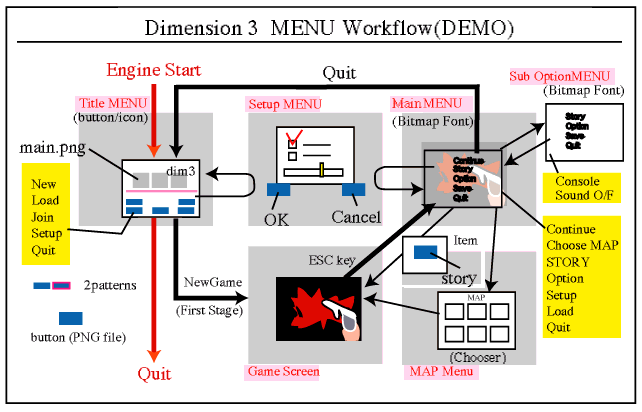
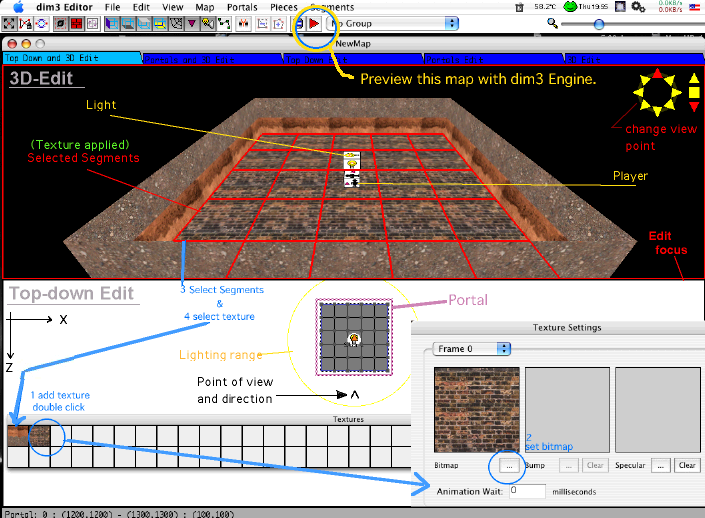
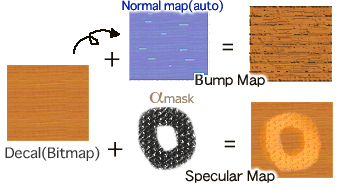
|

|
|
|
In the ambient, there is the two of types the "wall" and "floor/ceiling". These are kinds of the texture put on the wall and the floor, etc. (Carpet, Poster, Ivy, and Cobweb, Decal...etc. ) |
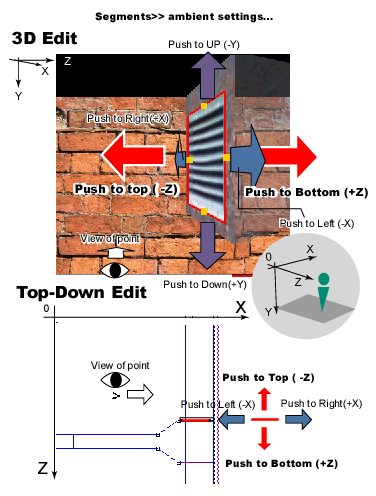
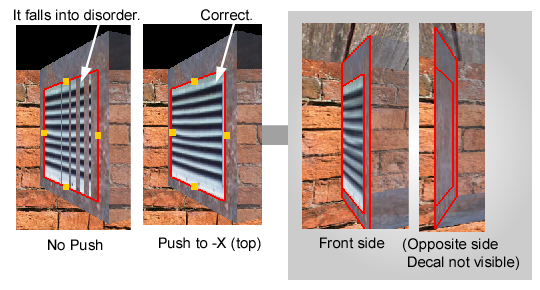
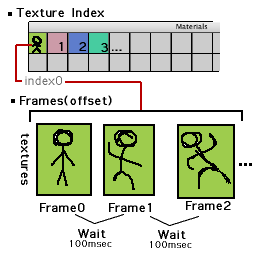
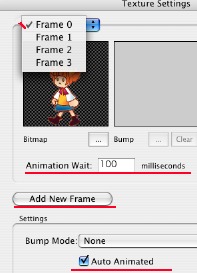 Set Frames & Wait times
Set Frames & Wait times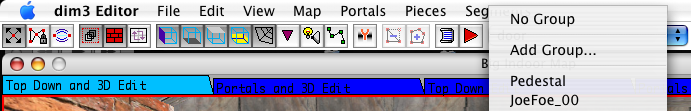
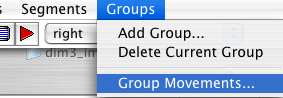 (Editor v2.1~) |
 |
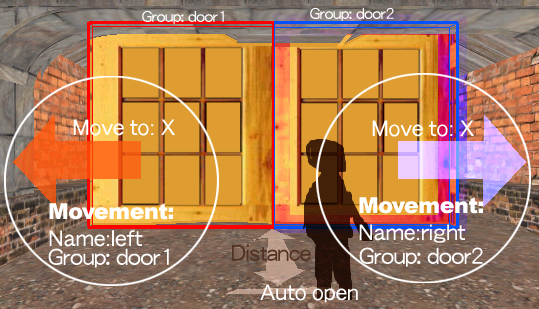
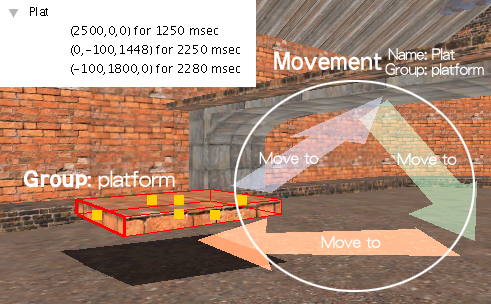
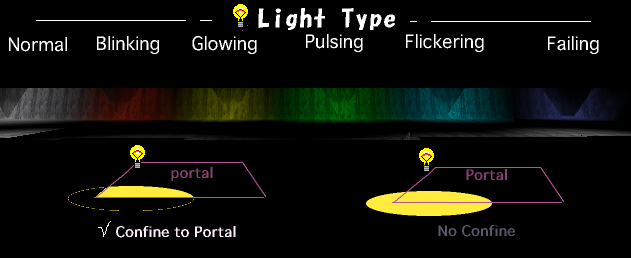
|
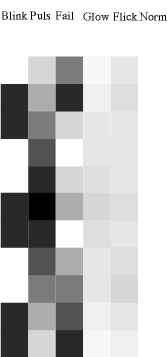 |
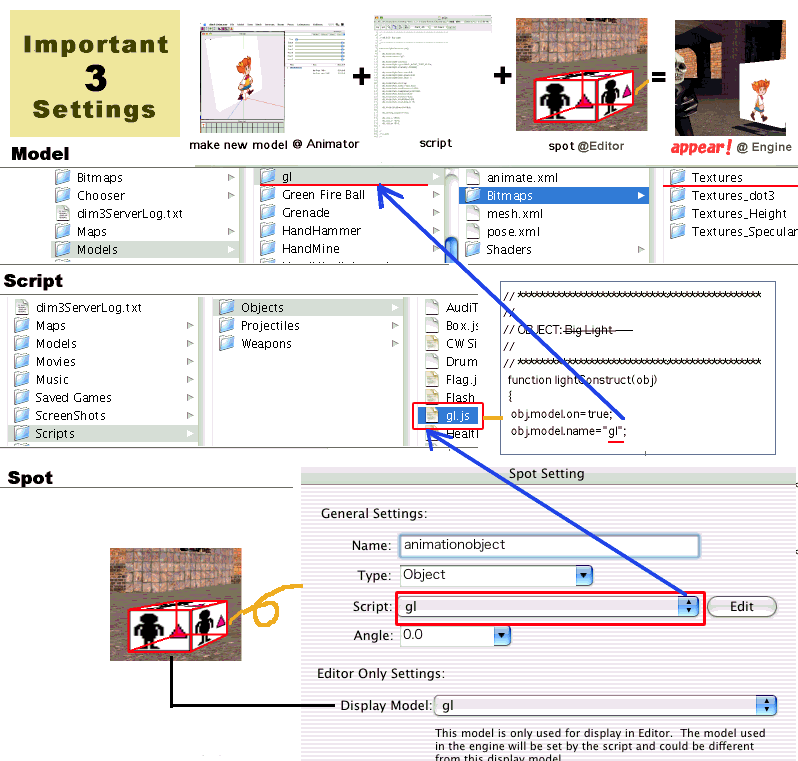
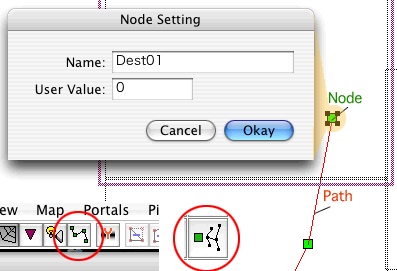
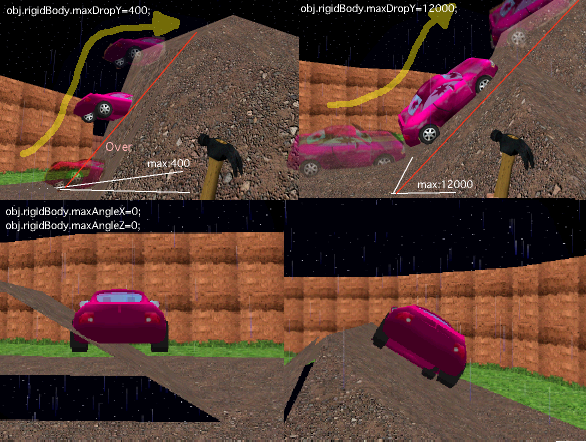
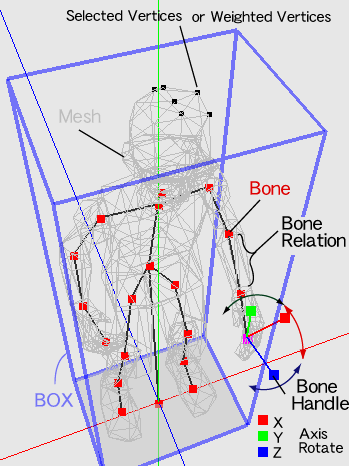
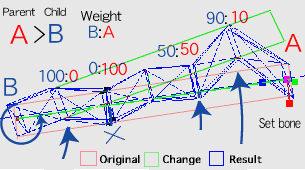
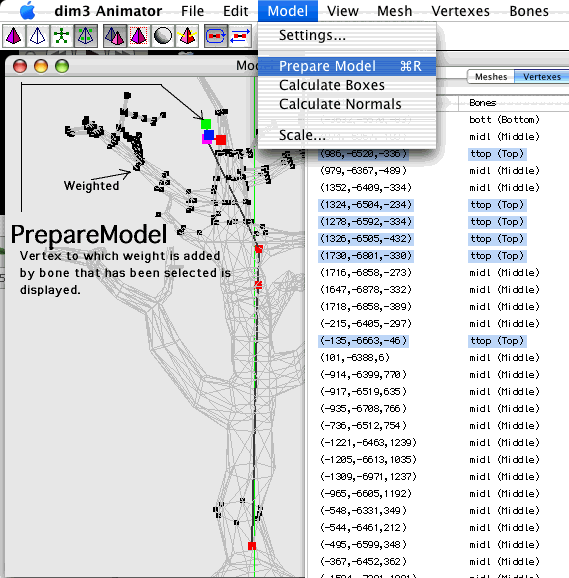 How to display that weighted vertices.
How to display that weighted vertices.
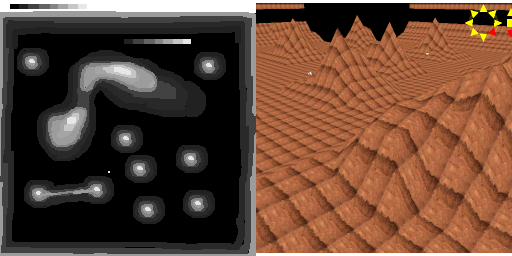
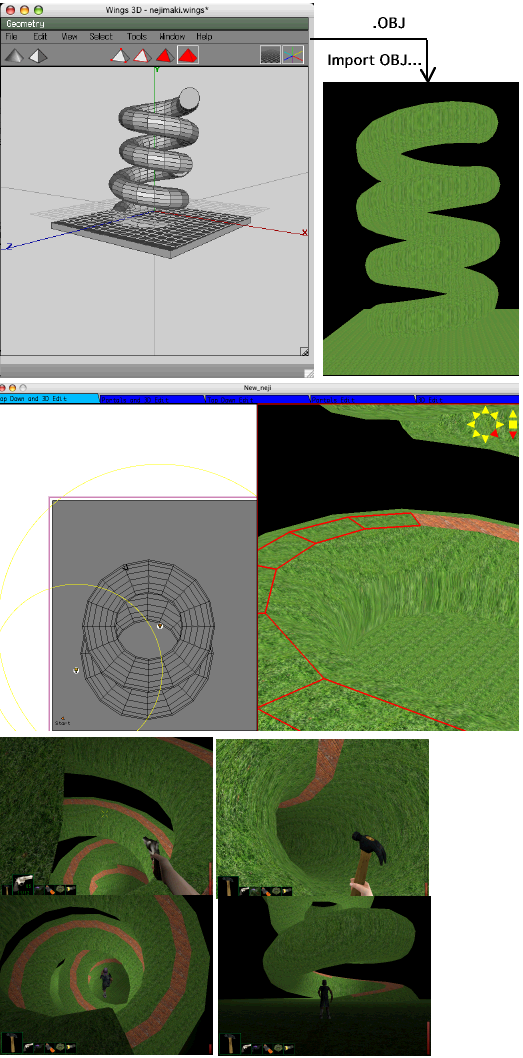
|
|
|
|
|
|
|
Setting | Map |
Static Camera |
Side Scroller |
Outdoor |
Indoor |
|
each_course_script.js |
_STATIC |
_CHASE_STATIC |
_CHASE |
_FPP |
|
player.js |
_TOP_DOWN |
_SIDE_SCROLL |
_FPP |
_FPP |
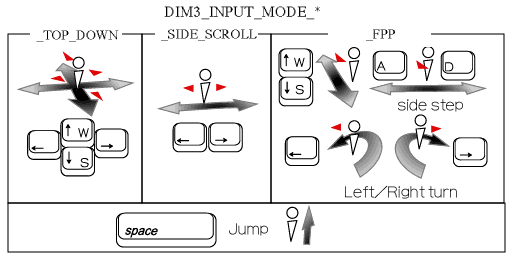
// Course Script
//Player:Static Camera Map
obj.setting.inputMode=DIM3_INPUT_MODE_TOP_DOWN;
// Map: Static Camera Map
camera.setting.type=DIM3_CAMERA_TYPE_STATIC;
camera.staticPosition.follow=true;
camera.staticPosition.moveToSpot(map.spot.find('View1','Camera')); ------ Position Setting is easy
//Player: Side Scroller Map
obj.setting.inputMode=DIM3_INPUT_MODE_SIDE_SCROLL;
// Map: Side Scroller Map
camera.setting.type=DIM3_CAMERA_TYPE_CHASE_STATIC;
camera.chaseAngle.x=0;
camera.chaseAngle.y=270;
camera.chaseAngle.z=0;
camera.chase.distance=14000;
//Player: Map: Big Outdoor Map
obj.setting.inputMode=DIM3_INPUT_MODE_FPP;
// Map: Big Outdoor Map
camera.setting.type=DIM3_CAMERA_TYPE_CHASE;
camera.chase.distance=10500;
camera.chase.trackSpeed=5;
camera.chaseAngle.x=0;
camera.chaseAngle.y=0;
camera.chaseAngle.z=0;
//Player: default(DIM3_INPUT_MODE_FPP)
// Map: Big Indoor Map
camera.setting.type=DIM3_CAMERA_TYPE_FPP;
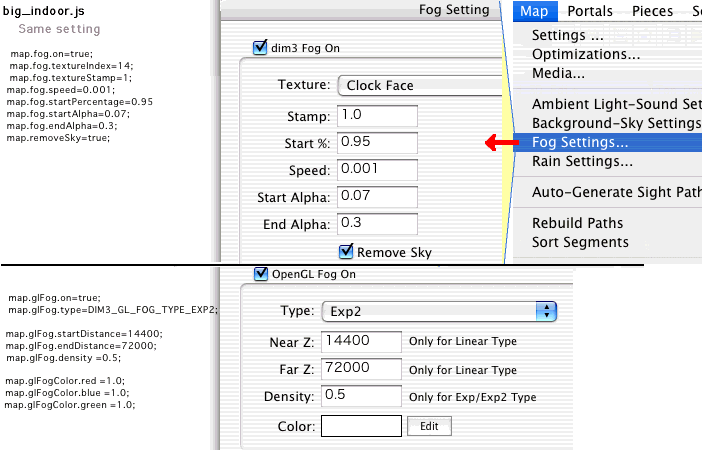
fog | |
"fog" using layers of texture. default setting + texture chagne 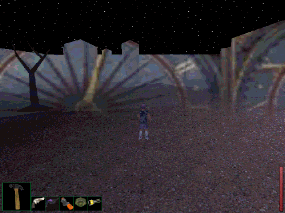
|
map.fog.on=true; map.fog.textureIndex=14; map.fog.textureStamp=1; map.fog.speed=0.01; map.fog.startPercentage=0.95; map.fog.startAlpha=0.07; map.fog.endAlpha=0.3; map.removeSky=true; |
 (fog only, testureStamp=1.0 ) |
map.fog.on=true; map.fog.textureIndex=17; map.fog.textureStamp=1.0; map.fog.speed=255.0; map.fog.startPercentage=0.2; map.fog.startAlpha=0.2; map.fog.endAlpha=5.0; |
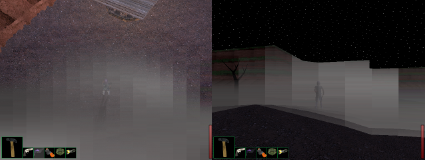 (fog only, testureStamp=0.5 )
(fog only, testureStamp=0.5 )
|
map.fog.on=true; map.fog.textureIndex=17; map.fog.textureStamp=0.5; map.fog.speed=25; map.fog.startPercentage=0.88; map.fog.startAlpha=10.12; map.fog.endAlpha=20.54; |
glFog | |
GL based fog. (glFog only)
(glFog only)
|
|
 (glFog only, Start Distance < End Distance) |
|
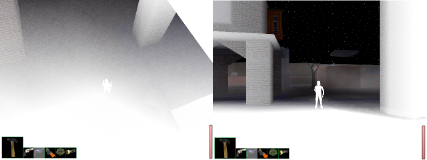 (glFog only, Start Distance > End Distance) |
|
fog & glFog | |
both using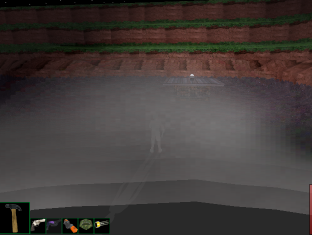 (fog & glFog)
(fog & glFog)
|
|
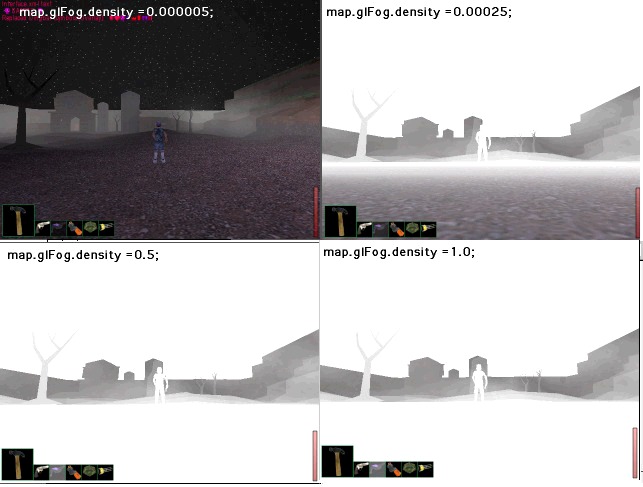
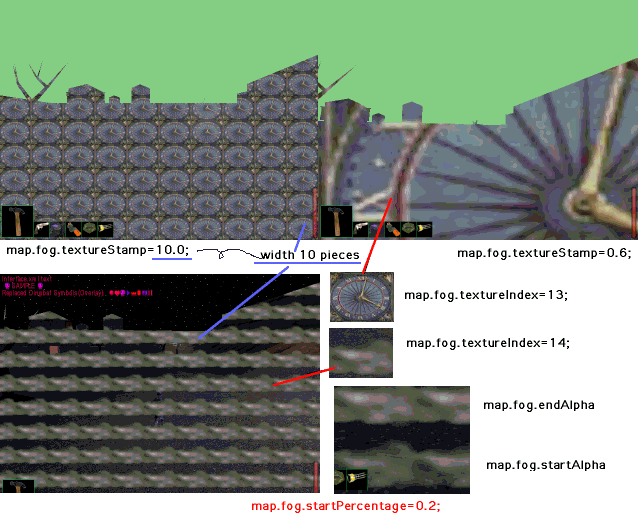
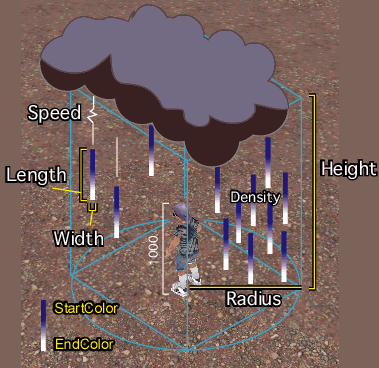
iface.interaction.xxxxxx iface.screen.widthScale=640; iface.screen.heightScale=480; iface.text.move( text_name , x , y); iface.text.show( text_name ); iface.text.hide( text_name ); iface.text.setText( text_name , text ); iface.bitmap.move(bitmap_name , x , y); iface.bitmap.show(bitmap_name); iface.bitmap.hide(bitmap_name); iface.bitmap.resize( bitmap_name, w , h ); iface.bar.setValue( bar_name , inline_value ); (obj.health.current/obj.health.maximum) iface.bar.show( bar_name); iface.bar.hide( bar_name ); iface.bitmap.hideAll(); iface.text.hideAll(); iface.bar.hideAll();
"gl_text.c"
/* =======================================================
Draw Line of Text
======================================================= */
void gl_text_draw_line(int x,int y,char *txt,int txtlen)
{
register int i,ch,fst,snd,trd, csum;
register unsigned char *c;//unsigned
int lft,rgt,top,bot,xoff,yoff,wid,high;
float gx_lft,gx_rgt,gy_top,gy_bot;
// scale values before drawing
wid=gl_text_get_char_width(font_small);
high=gl_text_get_char_height(font_small);
gl_scale_2D_point(&x,&y);
gl_scale_2D_point(&wid,&high);
// draw text
lft=x;
bot=y;
top=bot-high;
c=txt;
for (i=0;i='!') && ( ch<=255 )) {//'z'
ch-='!';
fst=ch;
// ch+=90;//test
// Shift_JIS (XML file's encoding=2byte) case Japanese offset ,
/*
if ((i+1<=txtlen) && ( fst==97 )){
snd=(int)*c++;
fst=fst+snd-166;// hiragana offset
i++;
}else if( (i+1<=txtlen) && ( fst==98 ) ){
snd=(int)*c++;
fst=fst+snd+11;// katakana offset
i++;
}
*/
// UTF8 case (XML file's encoding= 3byte) Japanese offset
if ((i+2<=txtlen) && ( fst==194 )){
snd=(int)*c++;
trd=(int)*c++;
if ( (snd==0x83) && ( trd>=0x80) ){//E38380〜
// if ( snd==0x83 ){ snd = 0x82; trd=trd+0x40; }//E38380〜E38293 katakana
fst=snd+trd-55;// katakana normal
}else{ //E38181〜 E381BF
if ( (snd==0x82)&&( trd>=0xA1) ){ snd = 0x81; trd=trd+0x33; }//E382A1〜 katakana
else if ( snd==0x82 ){ snd = 0x81; trd=trd+0x40; }//E38280〜E38293 hiragana
fst=snd+trd-168;// hiragana offset a - mi normal
}
i++;i++;
}
yoff=fst/10;
xoff=fst-(yoff*10);
gx_lft=((float)xoff)*0.09375f;
gx_rgt=gx_lft+0.089f;
gy_top=((float)yoff)*0.0274f;//0.05468f; //0.109375f;
gy_bot=gy_top+0.027f; //0.108f;
rgt=lft+wid;
glTexCoord2f(gx_lft,gy_top);
glVertex2i(lft,top);
glTexCoord2f(gx_rgt,gy_top);
glVertex2i(rgt,top);
glTexCoord2f(gx_lft,gy_bot);
glVertex2i(lft,bot);
glTexCoord2f(gx_rgt,gy_top);
glVertex2i(rgt,top);
glTexCoord2f(gx_rgt,gy_bot);
glVertex2i(rgt,bot);
glTexCoord2f(gx_lft,gy_bot);
glVertex2i(lft,bot);
if( fst < 90 ){
lft+=(int)(wid*font_char_size[fst]);
}else{ lft+=(int)(wid*0.99f); }
}
else {
lft+=wid/3;
}
}
}